In the ever-changing world of digital content, Wepik is one of the most versatile and innovative platforms that empower users with a wide range of innovative features. At the top of Wepik’s list is AI image generation, which is a game changer for people and businesses looking for eye-catching and unique graphics. With the help of AI, you can create eye-catching visuals that are tailored to your specific needs and go beyond the limits of traditional design techniques.
Wepik is not only renowned for its image creation capabilities, but also for its AI presentation making capabilities, which have the potential to revolutionize the manner in which ideas are conveyed. From creating captivating slide shows for business presentations to creating dynamic presentations for education purposes, the user-friendly tools within Wepik make the process both efficient and visually appealing. The combination of AI technology and content creation in Wepik creates new opportunities for users, encouraging creativity and allowing them to communicate their messages through visual storytelling.
Wepik isn’t just about images and presentations, it also takes content creation to the next level with AI writing. AI writing is designed to make the often-impossible task of creating written content easier. Whether you’re creating blog posts or marketing copy, you can use AI writing to create well-crafted, engaging text quickly and easily.
Wepik is committed to providing a complete suite of tools, and that’s reflected in features such as QR code generation and background removal, as well as social media scheduling and more. This integrated set of features makes Wepik the go-to solution for people and businesses looking for a smooth and efficient content experience in today’s digital world.
In this review article, we will discuss each and every feature that Wepik provides. So without any furthe delay let us start our reviewing journey.
What is Wepik ?

Wepik is an online platform which provides various features that aids in your content creation abilities. It contains a very large number of design templates which can make your creation work very easy.
wepik is an open-source graphic design editor that offers a vast selection of thousands of ready-to-use templates for a variety of purposes.
If you’re looking for a cool poster for your next event, Wepik’s got you covered. Or maybe you’re looking for some new business cards – Wepik has them too. Or maybe you need a template for your next Instagram post.
Wepik has a template for almost everything, that is why it makes your content creation work so easy and smooth. Now let us talk about how it works and what it offers for a content creator.
Visit the platform and explore creativity.
How Wepik works ?
Wepik offers a wide range of Design Templates and Makers. You can select any of them according to your need and start your content creation.
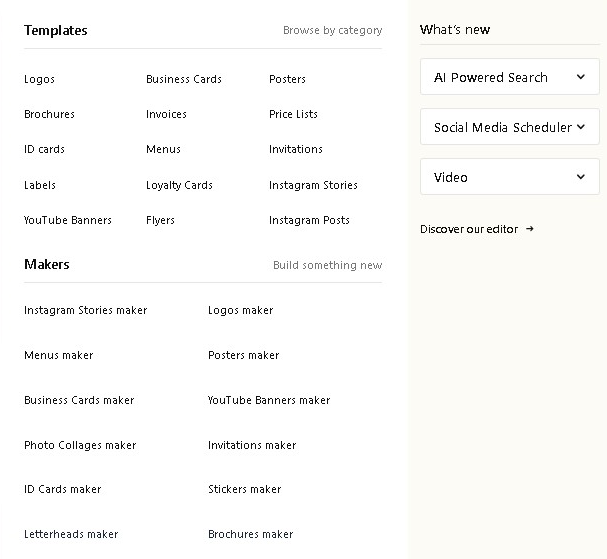
As you can see above, there are many types of design templates that Wepik contains like Logos, Brochures, ID Cards, Labels, Youtube Banners, Business Cards, Invoices, Menus, Loyalty Cards, Flyers, Posters, Price Lists, Invitations, Instagram Stories, Instagram Posts.
It also offers different makers like Instagram Stories Maker, Logos Maker, Menus Maker, Posters Maker, Business Cards Maker, YouTube Banners Maker, Photo Collages Maker, Invitations Maker, ID Cards Maker, Stickers Maker, Letterheads Maker, Brochures Maker.
You can select any of them and start creating your content project.
Wepik Designs
Wepik Design Templates
Let’s take an example of Logos Design Templates. So, when you click on Logos in the template menu, a new window will appear on your screen.

As you can easily see, there are different types of templates already available in the logos section of this menu. You can go with whichever template you like. After clicking on any template an editor window will appear on your sceen which I am about to show you right now. Let’s see!

Here in this image, we can see an editor window which contains many options to edit this template. And when you are done with your editing process, you can download it by just clicking on the download button available in top right corner. Isn’t it easy? Yes it is.
Wepik Makers
Let us take the example of one of the Wepik’s Makers called “Instagram Stories Maker”. You can easily find this feature in the design drop down menu. After selecting this, a new window will appear. Let me show you that with an official video.
As you saw in the video above, you can easily open the Wepik’s editor for making Instagram Stories and edit according to your needs. The final edit will be a downloadable file in many formats. This editor is very easy to use and gives you brilliant pieces of results.
In the same way, you can open any editor from the design dropdown menu and edit whenever you want. Now we will see features of Wepik.
Wepik Features
Wepik is available with a wide variety of features. Features like AI Image Generator, AI Presentation Maker, AI Writer, QR Code Generator, Background Remover, Social Media Scheduler and Photo Editor. All of these features are really very easy-to-use and give very efficient results.
Let us take the example of AI Image Generator.
So, just embrace your inner artist, here comes Wepik’s AI Image Generator. Basically, it is a text to image type generator.
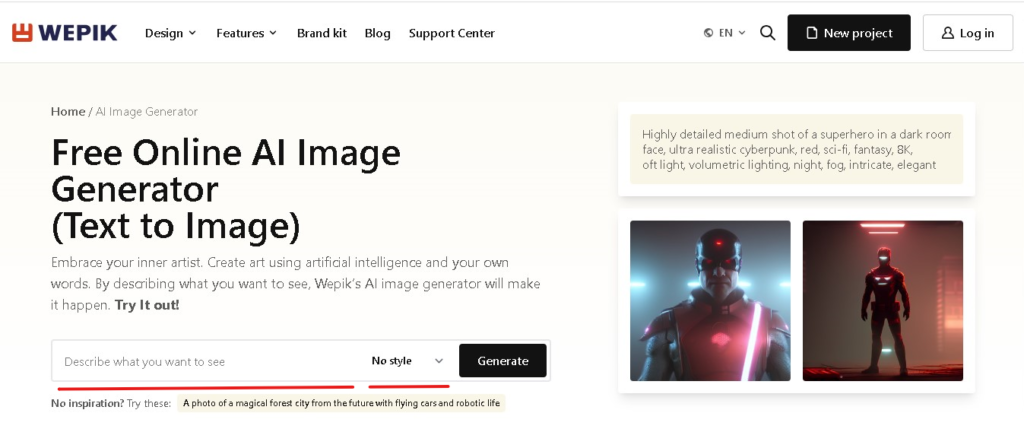
In this image, you can see two red-underlined fields. One is for description, in which you gonna describe your image and other is for choosing the style in which you want your pic to be generated. Styles can be many like digital art, painting, comic, cyberpunk, pixel art, etc. After doing all this stuff, you have to click generate button and Wepik will give you very beautiful results. Let me show you one of the results which I got.

Now let me give you few tips to write AI Images Prompts. Let us understand it with the help of a video.
Plans & Pricing
All of Wepik’s features are free for everyone. There is only one paid feature, and that’s the ability to buy credits for AI Image Generators. Starting with Wepik, you can get up to 40 credits to start generating images. The number of credits you can get per image depends entirely on how complex your request is. For example, you can get one credit for a simple object image, but you can get much more credits for a much more complex image. These credits are optional. Unless you’re planning to generate thousands of AI images per day, this feature isn’t necessary. Apart from this, everything else is free, which is nice.
You have unlimited access to thousands of templates and graphics from Wepik, and you don’t have to pay anything to use them. That means you can create anything you want for free!
The easy-to-use editor and its built-in features such as background removal, text style, resizing, etc. are also free, allowing you to create professional-looking visuals without breaking the bank. Wepik offers these DIY graphic design features for free. Complementary features such as bulk social media planning and auto posting are also free.
AI-Image Generator Credits are priced as follows:
$5.99 per 100 credits
$10.99 per 500 credits
$16.99 per 1000 credits
Since the cost of generating an image will depend on the complexity of the request, you may end up with many images or not many. However, with the occasional usage, the free credits provided by wepik upfront should cover the initial testing of the AI generator. Only heavy usage will necessitate the purchase of additional credits.
Conclusion
Wepik is an ideal solution for non-design professionals, as well as for small to medium-sized businesses operating on a limited budget. By combining templates, editing capabilities, and advanced artificial intelligence capabilities, the platform can provide users with the designs they need, and more.
And the best part? You don’t have to spend hours learning how to create and personalize these graphic design assets. With the help of Wepik template and a bit of creativity, you’ll be able to create eye-catching assets. You can share captivating content on social platforms and grow your brand.
Frequently Asked Questions
Is Wepik free to use?
All the stuff you can find on Wepik is totally free. Just make sure to link back to Wepik with the attribution line “Designed by wepik” so it’s easy to find.
How do I download from Wepik?
Click on the Download button in the upper right corner. Select the format and download.
How do you group elements in Wepik?
If you want to group a bunch of elements in Wepik, just pick the ones you want to group. You can do this one of two ways: you can drag the cursor over them, or you can just pick the elements and hold down the control key.
