Have you ever been stuck in a never-ending sea of PDF documents, just like I often find myself in? The overwhelming amount of information that you have to sift through in order to find a particular piece if information can be very tiring. So, here comes the dragon – The Humata AI. Your personal AI assistant ready to solve this conundrum.
Humata AI uses state-of-the-art artifitial intelligence technologies to quickly and effectively extract valuable information from large databases. In other words it works as a catalyst to speed up and simplify the information discovery process.
For many of us, who value efficiency and are dedicated to continously streamlining our processes, the promise of saving time is irresistible. The goal is to put our energy into things that actually matter, and spending hours pouring over PDF documents just doesn’t cut it.
In order to do this, we need to analyse and optimize our daily workflows to make sure every single minute is being used efficiently. So here is the big question. How exactly does Humata AI help with this optimisation and is it worth the hype?
Let us take a closer look at how Humata AI can help you be more productive in the world of Data Retrieval.
What is Humata AI?
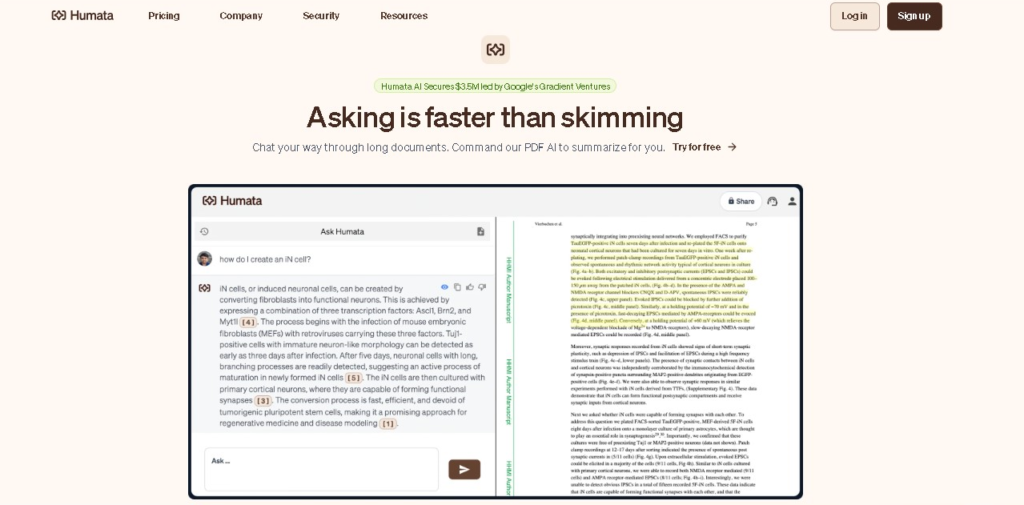
Humata AI is a cutting-edge tool designed to help users manage and understand their diverse range of documents more effectively. Just as chatGPT does, Humata AI leverages the latest in NLP and machine learning to give computers the ability to understand and communicate like humans.
This cutting-edge AI can do more than just understand language. It can extract valuable information from PDF documents ranging from complex contracts to complex research documents. The goal is to reduce the time spent on document processing.
As you move through the interface of Humata AI, you will see that that it has a very intuitive design. On the left hand side you will see a full view of your inputs and the corresponding output that Humata AI generates.
On the right hand side, a well structured PDF view enhances the user experience by providing a comprehensive view of the PDF at a glance. The user friendly interface makes it easy to use the tool, creating a smooth and efficient workflow.
Humata AI Features

Fast Q&A : Inquire whatever you want
Connect with your content in real time with Humata AI’s instant Q&A. Ask questions about your documents and see how AI responds quickly and accurately, transforming the way you get the information you need from your content.
Easy-to-use Interface : Making complex stuff easy
Humata AI’s user friendly interface makes it easy to navigate. The user friendly design improves the user experience, making it easier to manage documents and find information.
AI Powered Research : Navigate through complexities with ease
Take your research to the next level with Humata AI’s AI powered tools. Learn complex documents faster with the help of AI that helps you understand and extract information.
Data retrieval from Uploaded stuff : Dive into valuable insights
Humata AI goes beyond traditional document management by providing powerful data extraction. Streamline the process of extracting important insights from your PDF files by automatically summarizing and extracting data from them.
Page Reference and Highlighting : Navigate with accuracy
Get accurate document discovery with Humata AI’s automatic page reference and highlighting. Get reference points for answers and have key information clearly highlighted in the PDF documents, improving readability and speed of information discovery.
Automated Writing : Boosts content creation
Humata AI’s automatic writing feature brings efficiency and innovation to the content creation process. Create new content automatically based on PDF files, reducing the time it takes to write and increasing the productivity of content creation.
Free Trial and Affordable Paid Plans : To enjoy core functionalities
Get started with a free Humata AI document management starter pack which gives you access to basic feature without any cost. If you want more features, you can choose a paid plan, which provides access to advance features that are designed to meet different needs.
Humata AI Security
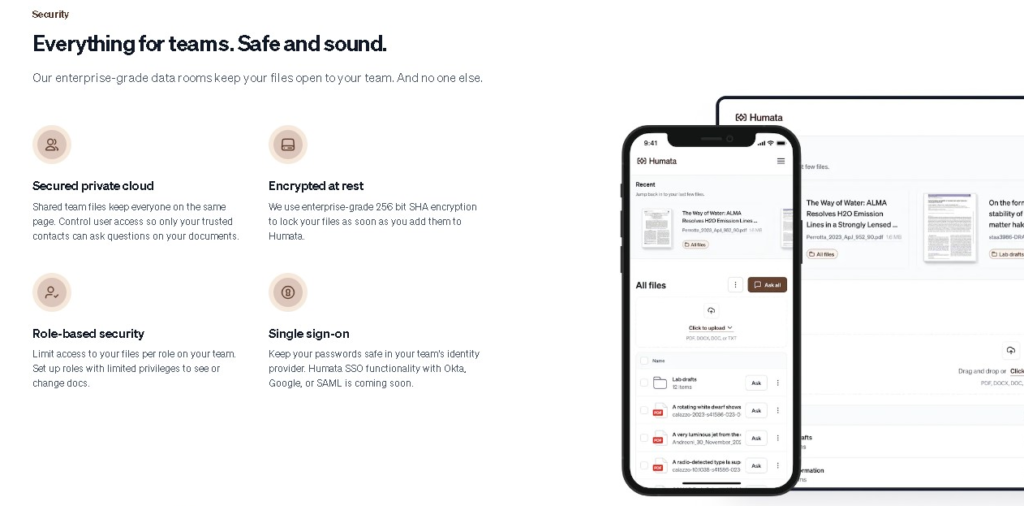
Data Retention
Privacy and data protection are top priorities at Humata AI. Humata AI’s expansive security program is built on Privacy by Design principles and across a wide range of industry standards.
Data Encryption
End-to-end encryption : All customer data is encrypted at Rest using AES-256, and in transit using TLS. Access tokens and key data are encrypted at application level before being stored in the database.
Payment Processing
Humata AI uses stripe to process payments and does not store personal credit card information for any of customers. Stripe is a certified PCI service provider level 1, which is the highest level of certification in the payments industry.
Vulnerability Management
It works with industry experts to conduct regular penetration tests.
Backups
All customer databases are backed up everyday.
My Hands-on Experience with Humata AI
It is time to put Humata AI to the test, so get ready people, It’s time an actual review !
Last month, I spent a significant amount of time sifting through the most challenging document I could find. It was a nearly 50+ pages document. And there, I saw Humata AI’s ability to handle complex and long documents.
The first thing that strikes you is how fast it works. In just a few seconds, it uploaded that very long document.
When it came to responding to my queries, the response time was very fast. It passed the speed test with flying colors, proving its ability to handle large document volume.
Now let us move on to the Instant Q&A feature. I have found this feature to be a mixed bag in my testing. For the lengthy text document, it performed flawlessly.
It did a great job of summarising important information, and giving me correct answers. It passed the test easily.
But the real test came when I added a legal document, and things changed. Humata AI’s results were not as accurate as before.
In defending Humata AI I would like to point out that I used a standard legal text that is full of nadirs that would confuse even the most experienced human readers.
In terms of user interface, it lived upto its claims. The interface was easy to use and left me with no complaints.
The platform was easy to use and navigate, making it a smooth and easy experience to use.
Last but not the least, it only works with the PDFs that contain machine readable texts. This means that it cannot work with images or scanned documents, it is not so great at working with formats that machines cannot read.
Pros
- Humata AI has a clear and easy-to-understand privacy policy, which gives users peace of mind that their data will be handles safely.
- Simplicity is at the core of the design, providing a user friendly platform that improves user experience and productivity.
- Because it offers a free trial, its services are available to wider range of users. This means that users can try out the tool and get most out of it without spending any money upfront.
- Humata AI’s speed of PDF upload and Q&A processing makes it easier to complete and saves time.
Cons
- Although the free plan is available, the paid plan adds a $0.01 per page after 200 pages. This may be an issue for users whoo have a lot of document processing needs.
- However, it recognizes that the accuracy of responses may not be 100% for all document types. Users may run into issues, especially with more complicated or specialised content, which requires caution in critical applications.
Pricing
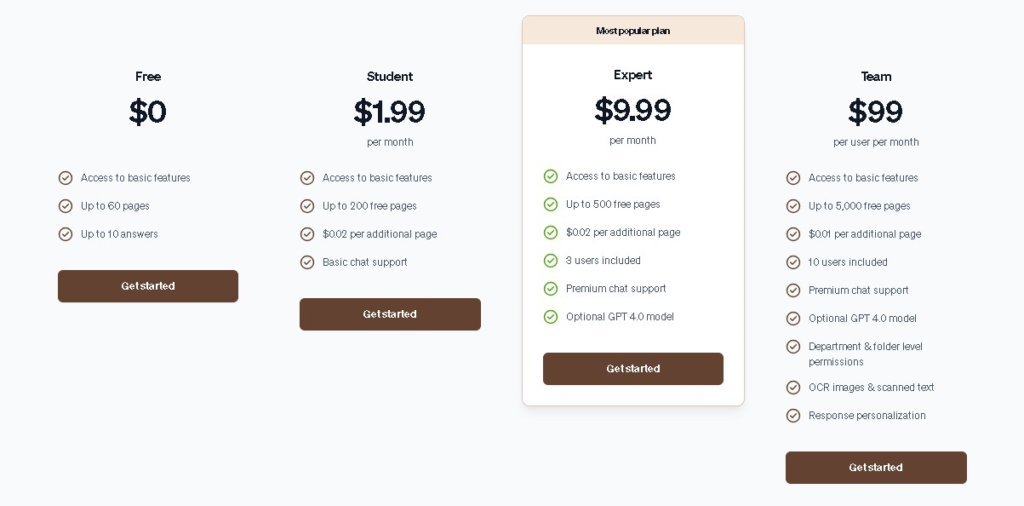
Humata AI Review : The Conclusion !
Humata AI is one of the most powerful tools in the world when it comes to managing large amount of tex-based data. It has wide range of applications across many industries, but the biggest challenge is that many companies still rely on manual processes, eventhough they are inefficient.
Humata AI is not only a time-saver, but it is also a powerful tool for generating detailed insights and extracting value from long PDF documents. As businesses struggle with manual data handling, it’s no surprise that they are increasingly turning to AI tools such as Humata. But what’s so great about Humata is that it is so versatile.
Whether you are a researcher, small business owner or entrepreneur drowning in a never ending stream of reports – Humata AI is here to save the day With its ability to transform complex data into easy to understand insights, it is a must have for anyone navigating the information jungle that is research and business.
If you are not used to working with large PDF files on a daily basis, the free trial of Humata AI seems like a great value. Use it whenever you need to speed the things up, you will get a taste of what it is capable of without spending a dime.
In short, Humata AI is no longer just a piece of software, but a strategic partner to help you achieve greater efficiency and productivity.
Click here to visit the website!
Frequently Asked Questions
How much does it cost to use Humata AI?
There is a free version of Humata AI with upto 60 pages. If you require additional key features or want to upload PDFs with over 60 pages, you will need to pay a monthly fee of $14.99. After 200 pages the fee is $0.01.
Is it safe to use Humata AI?
Yes. Because the documents are encrypted in the cloud. Humata AI uses strict security measures to protect your data from unauthorised access.
Do I need to upload PDFs?
Yes, you must upload a PDF file containing machine friendly text or computer readable text.
How does Humata AI works?
Humata AI generates vector representations for semantic search, and uses cutting edge artificial intelligence to aggregate results from natural language processing.
Does Humata AI uses chatGPT?
Humata AI is a PDF chatGPT. Ask once or ask often until you are satisfied.
What is the use of Humata AI?
Humata AI is essentially a PDF summarizer. It uses AI to analyse and summarize content, making it much easier for users to understand important information in a short amount of time.
