In today’s world, where the demand for content is skyrocketing, using an AI voice generator such as the one described in this review of Lovo AI is essential. AI voice generators help you save time, energy and money by creating human-sounding voiceovers for your video content.
Lovo AI is an award winning voice generator, that has revolutionalized the voice generation industry with its ability to produce high quality high quality and convincing voices. With more than 500 AI voices that speak over 100 languages and more than 25 different emoyive emotions, the Lovo AI voice generator is revolutionizing content creation, marketing and businesses.
What is Lovo AI? What are its features? Who is it for? What are the Pros and Cons? In this review I will go over everything you need to know about Lovo AI, and I’ll walk you through every step of the process.
By the time you get to the end of this article, you’ll have a pretty good idea of whether or not you are a good fit for Lovo AI.
What is Lovo AI?
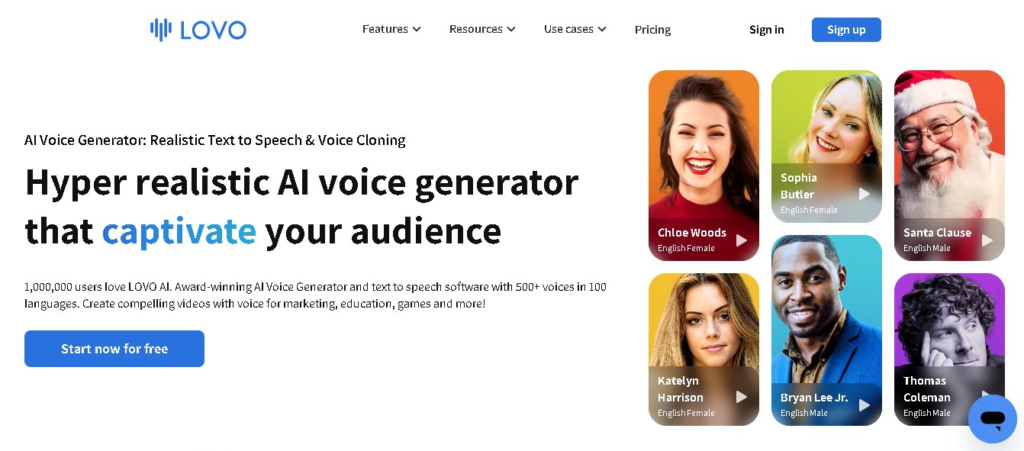
AI voice generator and text to speech software, Lovo AI, is one of the most popular AI voice generators in the world. Lovo AI provides more than 500 AI voices with the abiliti to speak more than 100 languages. You can use Lovo AI to create advertisements, narrate audiobooks, create podcasts, crreate e-learning content, create voiceovers for video and commercial content and more.
It has and easy to use platform for creating natural and expressive human voices. You can also customize the pitch, accent, pronunciation, pauses and more, giving you complete control over voice features for a truly one-of-a-kind experience.
Lovo AI also utilizes machine learning and neural networks, to create natural sounding voices. With the help of deep learning, it achieves high quality voice synthesis while accurately producing human speech patterns and inflections.
Thriugh its advanced algorithm, written text is transformed into natural sounding speech by ananlysing linguistic patterns. All you need to do is enter some text and click Generate!
Features of Lovo AI
There are many AI voice generation capabilities available on Lovo AI. In this post I’ll briefly outline some of them and explain how you can use them!
- Text to Speech
- Online Video Editor
- AI Writer
- Voice Cloning
- AI Voices
- AI Art Generator
1. Text to Speech
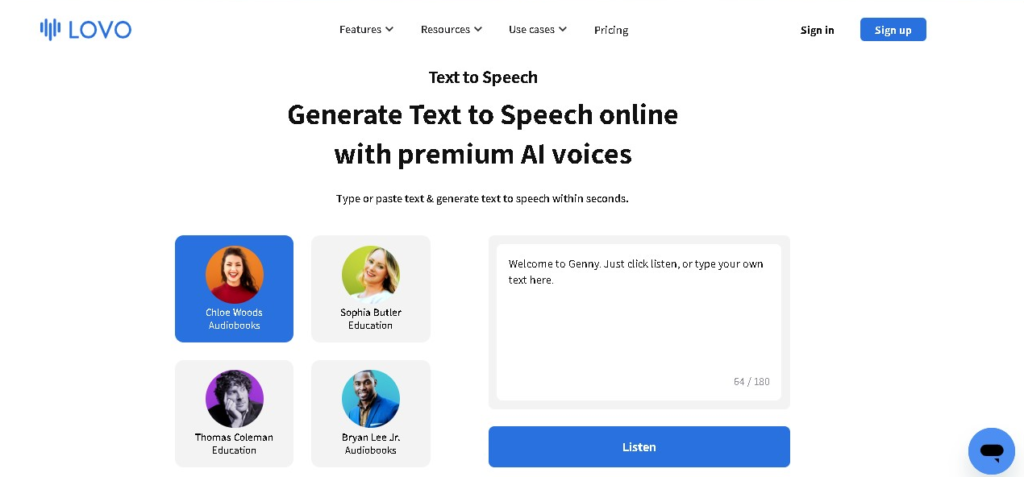
With Lovo AI’s Text to Speech (Genny), it is easy to tuen text to natural sounding speech. Genny supports over 500 different voices in 100 different languages and accents, making it the perfect solution for the video creators looking to save on voice actors cost and time.
How to use Lovo AI’s Text to Speech
I tested Lovo AI’s Text to Speech feature and was pleasantly surprised by how easy it is what it can do.

To get started, I went to the Lovo AI website and clicked on the signup option. You don’t need a credit card to signup, you just need an email.
I signed up for their free plan and was automatically added to the pro plan. This gave me two weeks to experience all the features of the pro plan. I was able to create 20 minutes of artifitial speech.
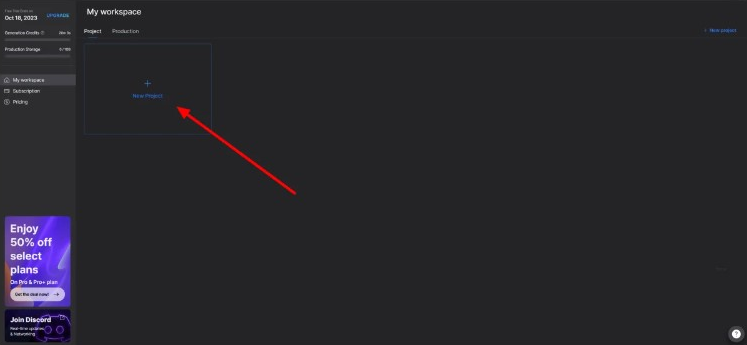
Once I was logged in, I was welcomed to the dashboard (My Workspace)
Creating Project
Lovo AI has a clean and an easy-to-use interface. There is only one way to get started and I chose to get started with a new project.
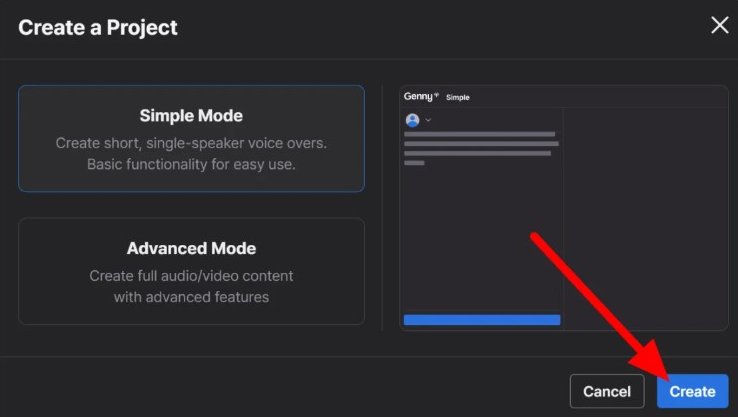
There were two options available :
- Simple Mode : For creating short and single speaker voiceovers.
- Advanced mode : For creating full video/audio content with advanced features.
I switched to simple mode and hit Create to try out the text to speech feature on Lovo AI.

In simple mode, I could begin immediately with a pre-selected text based voice. I listened to it and was amazed at how natural it sounded without any input.

On the left hand side of the screen, I could select from more than 500 different AI voices in 100 different languages and accent. I could also change the speed of the voice, add emphasis and pause, import the script and even create and control the word pronunciation.

Once I was satisfied with the voiceover I was able to either download the sound file or post it to my social media pages.
I was blown away by the authenticity of the AI voices right form the get-go. In comparison to the other voice generators I have used so far, Lovo AI delivers some of the best sounding AI voices I have ever heard. I also liked that I was able to adjust the speed, pause and other settings to my heart’s content.
2. Online Video Editor
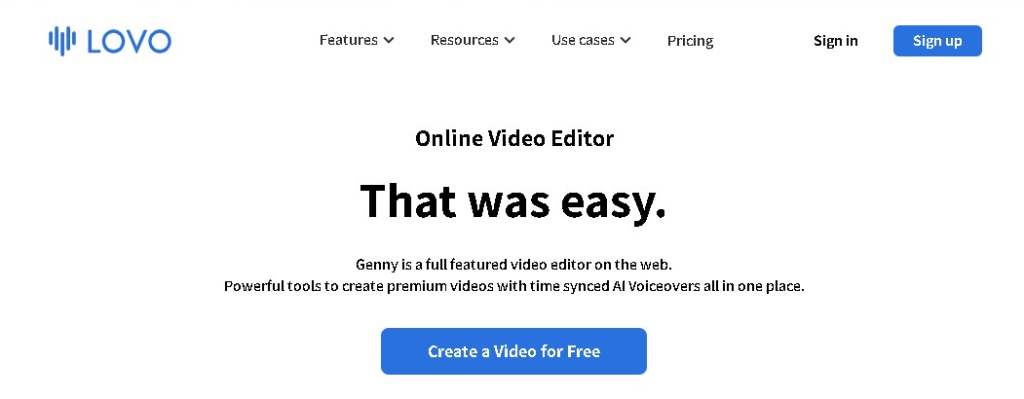
Lovo AI is not just about voiceovers. It also has a built in online video editor, that makes it easy to create explainer videos, youtube videos, marketing videos and more.
Lovo AI is an online video editor that synchronizes voiceovers to thousands of royalty free assets using timeline blocks. Here is how I made an online video.
How to use Lovo AI online Video Editor
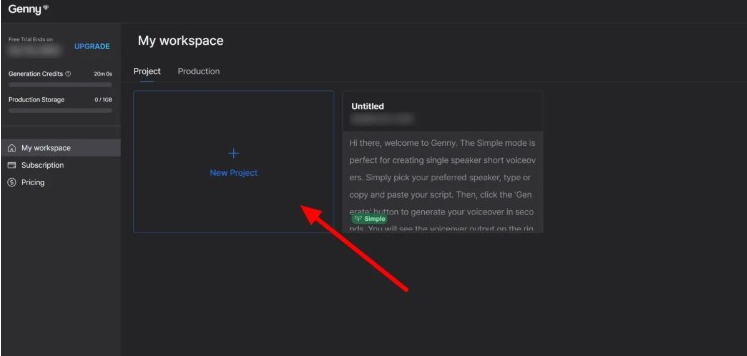
I opened Lovo AI’s workspace and clicked on New Project.
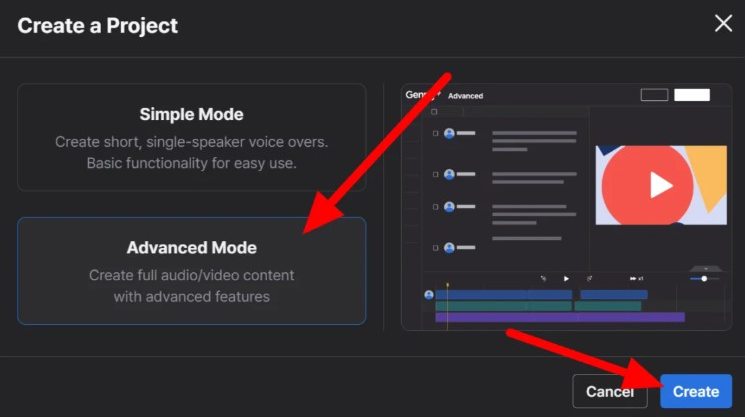
I went to “Advanced Mode” and clicked to “Create” to create a video.

The top part looks like simple mode. Here I can create my AI voices.
The timeline was at the bottom, where I clicked and dragged the voiceovers to arrange them. The little magnet icon on Lovo AI allows you to snap your voiceovers, so you can be sure that your clips are perfectly aligned.
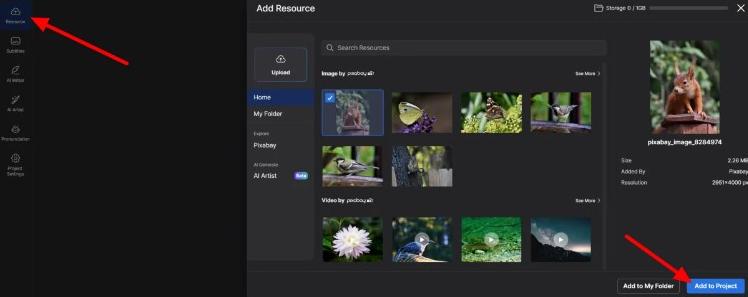
Once I got my voiceovers setup, I started to add images to my video. There are thousands of free and royalty free photos, videos, music and sound effects available on pixabay directly from Lovo AI, and you don’t have to worry about attribution when you use them commercially or for anything else.
To add media files to your project, go to “Resource” on the left. Select your media file and go to “Add to Project” to add it to your timeline. You can also upload your media files.
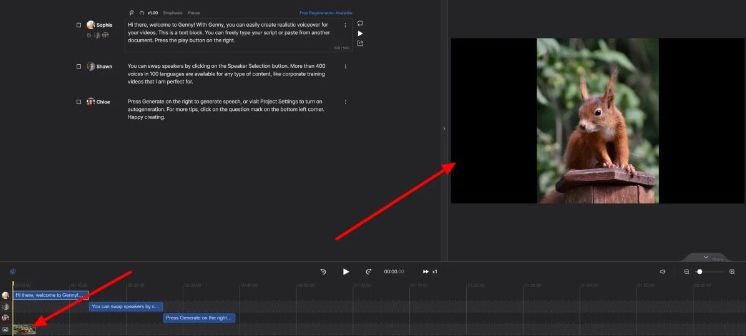
A few seconds later, the image popped up on my timeline and I was presented with a preview window on the roght hand side. Like the voiceovers I was able to edit, trim, expand the files as I saw fit.
How to add subtitles to Lovo AI video
You can also use this feature to add captions to you videos. This is useful if you want your videos to be seen by more people or if you need to add some context to your videos.

On the left side you can see the “Subtitles” option. I just clicked it.
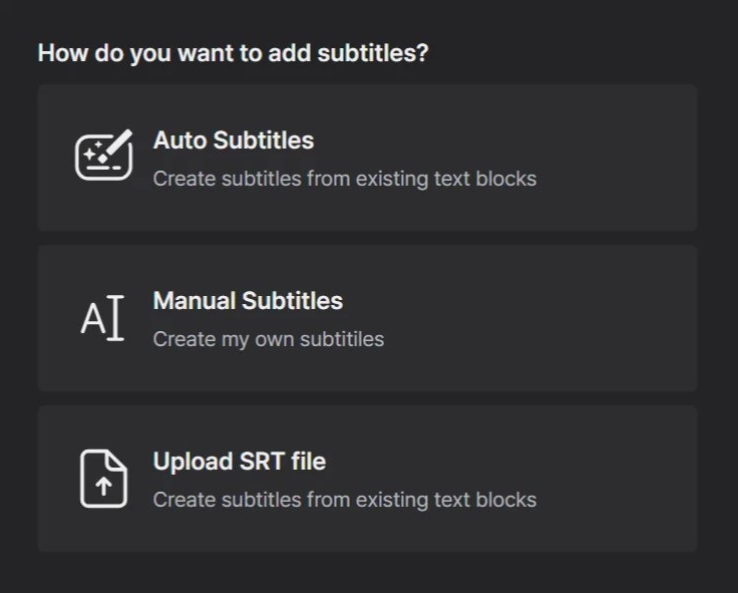
Lovo AI gave me three choices on how to make subtitles :
- Auto Subtitles : Create subtitles from existing text blocks.
- Manual Subtitles : Create my own subtitles manually.
- Uplaod SRT file : Create subtitles from existing text blocks.

I selected auto subtitles and it automatically added subtitles to my video. The subtitles synced perfectly with the voiceovers and there were no errors in the text.

Once I have added all the voiceovers and media files and subtitles, I am ready to make a few final changes. With the help of Lovo AI’s online video editor, I can cut and paste audio and video clips, and I can also right click on each voiceover to adjust the volume.

Once I was satisfied with the quality of my video, I hit the export button located on the top right of the screen. I was able to download the video in MP4 format in 480p/780p/1080p resolutions.
3. AI Writer

Lovo AI’s AI writer (Genny Write) has read billions of documents and can help you create high quality written content in a matter of seconds. With Genny Write, you can add each paragraph to your timeline individually, eliminating writer’s block and saving hours of time.
Easy to use, the AI writer can be used to write on a variety of topics, including ads, explainer video, and corporate training video, in more than 10 different moods.
How to use Lovo AI’s Writer : Genny Write
I went to my “Advanced mode” project to get access to AI writing tool. The Advanced mode has more features than the “Simple mode” including AI Writer.

After this, on the left, I selected “AI Writer”.
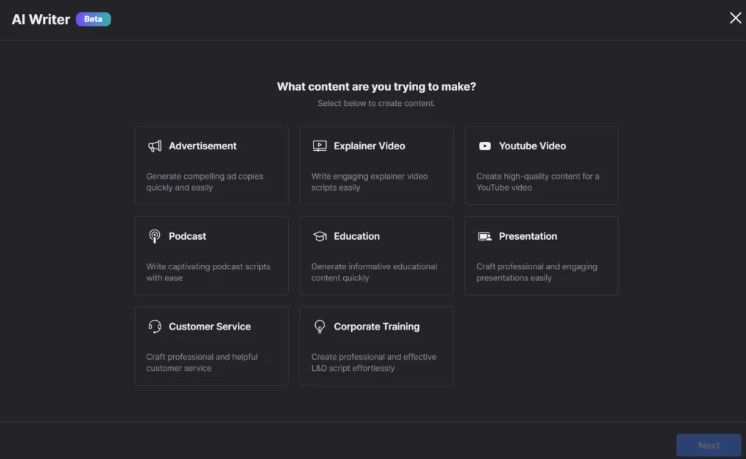
I was asked by Lovo AI, what type of content I want to create. Furthermore, I was able to create anything from an ad to a youtube video or a podcast. I chose “Advertisement”.

The AI writer gave me a template to help me understand what it would write about. I had the options to select from 10 different tone options. Since I want it to create an ad I chose “Persuasive”.
After all of these procedural selections, all the work was smoothly done by Lovo AI and that too with ease.
All in all, Lovo AI’s writer enhances your workflow and is a great tool for creating captivating video content.
4. Voice Cloning
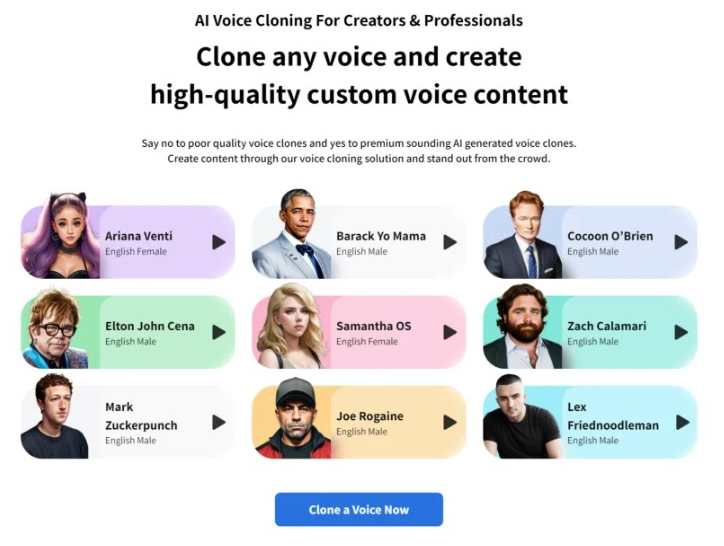
With Lovo AI’s voice cloning feature, you can clone specific voices and capture and re-create their unique vocal sounds. You can record your voice in a matter of minutes with your own recording device, such as a laptop or phone.
Upload a one minute voice recording file in formats like WAV or MP3 or record your voice right in Genny. Create and use as many voicemails as you need in any project!
How to use Genny for Voice Cloning

In the left side I selected “Voice Cloning” in Advanced Mode Project.

Then I went for “Create a Voice Clone”.

When I recorded the audio, I focused on making sure that my voice was loud and clear, that there was no noise in the background, and that I kept my voice steady (Lovo AI has some tips on what to do and what not to do).
Once I finished recording all my songs, I went to the “Create a Voice” option and my voice was created. I then added it to my library.
Lovo AI made it simple to create a voice. I liked that they gave examples on what to do and what not to do while recording audio. There is also an advanced setting that can make your voice sound more boring or more enthusiastic.
5. AI Voices
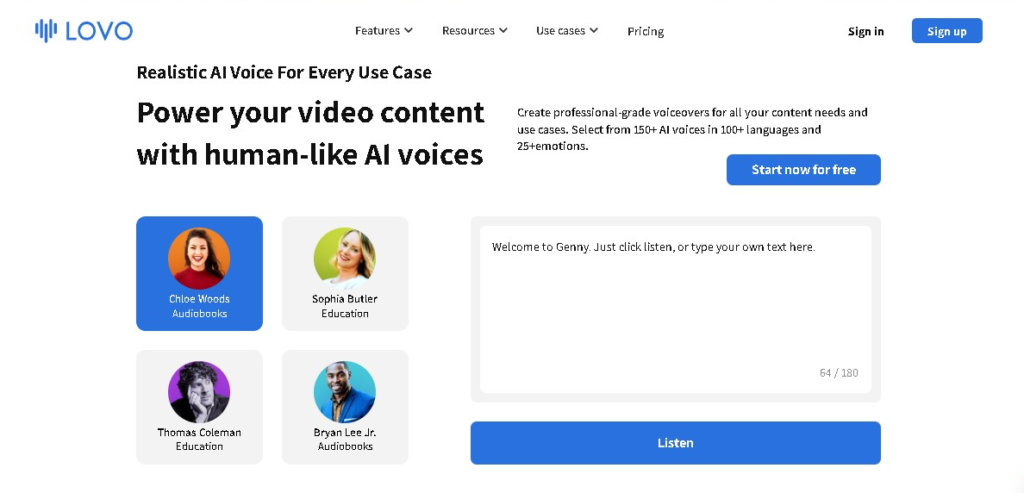
Lovo AI provides over 150 naturall sounding voices in over 100 languages and over 25 emotions. It is also highly customizable, with the ability to fine-tune the voices pronunciation and emphasis, as well as ad breaks and non verbals. You can accentuate words, phrases, syllables, or whole sentences, add breaks beginning at 0.1 second mark, and adjust the pitch so that the voice sounds exactly as you want it to.
Pitch change using Lovo AI
You can perform Lovo AI voice pitch adjustment in an advanced mode project in producer mode.
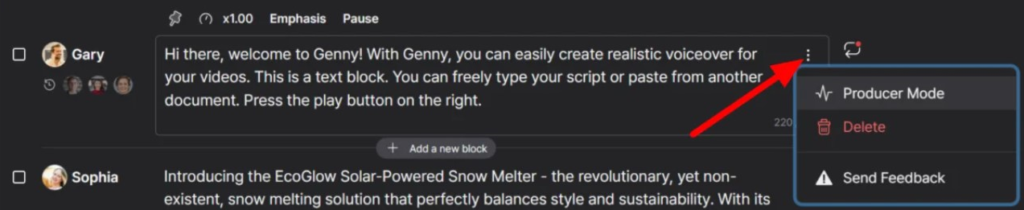
To get into the producer mode, I opened the advanced mode project. Then I clicked on the menu icon to get into the producer mode.
I was able to change the pitch to the exact pitch I wanted by swipinf up and down the toggles to raise or lower the pitch. The level of customisation and flexibility that Lovo AI offers its users is outstanding, especially in comparison to other artifiial voice generators.
Because of the variety of voices, emotions and customisation options, the AI voices that Lovo AI creates are incredibly natural and authentic. Lovo AI’s machine learning engineershave carefully monitored the quality of these voices so you can be sure that they are of highest quality.
Using AI voices means, I don’t have to hire voice actors or re-record them. I can write the script and get my voiceover in a matter of seconds.
6. AI Art Generator

If You can’t find what you are looking for in Lovo AI’s library, try using its AI Art Generator. Simply decribe the image you would like to create, pick a style and watch how AI Art Generator brings your vision to life.
It is very easy to use, and Genny automatically creates three versions of the text prompts at the same time, so you don’t have to worry about any copyright issues!
Using Lovo AI’s Art Generator

To use Lovo AI’s Art Generator, I opened my Advanced Mode Project and clicked on the “AI Artist” on the left.
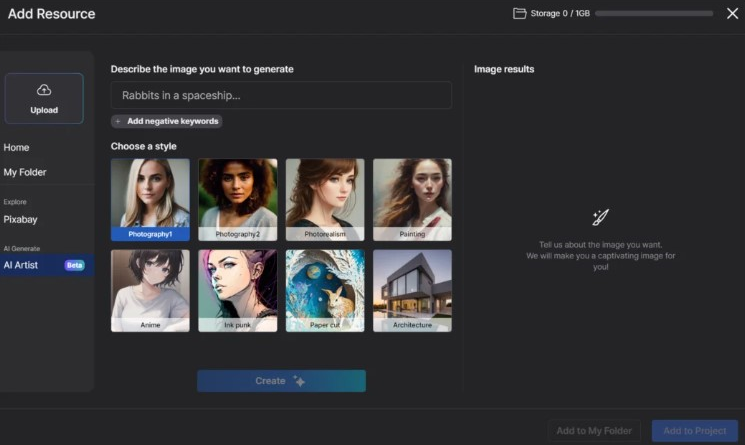
This gave me the opportunity to describe any image, I want to make in various style. With Lovo AI I was able to choose from a wide range of artistic styles to fit my needs.
I could also use negative keywords to indicate things that I didn’t want the AI to show. The text prompts I use need to be descriptive to get the best results.
Lovo AI’s AI Image Generator is a great way to bring your fantasy to life instead of spending hours through royalty free photos. In just a few steps, you can create beautiful, realistic images that accurately reflect your vision.
Pros
- Easy to use Interface.
- Voices sounds like human.
- Awesome voice customisation.
- You don’t need expensive recording gear, hire a studio or find and hire voice actors.
- You can choose from over 500 AI voices.
- 100 languages and accents.
- Custom voices with voice cloning.
- Audio content creation improves accessibility for visually impaired people, people with learning disabilities, etc.
- Noo need to download (Totally web based).
- You can adjust the pitch.
- Export in HD quality.
Cons
- You can do voice cloning only in english.
- There should not be any background noise when you record your voice for voice cloning.
- No integrations.
Who can use Lovo AI?
Whether you are a content creator, publisher, author, company owner, marketer, teacher, or educator, Lovo AI has something for everyone.
Content Creators
With Lovo AI, you can easily create voiceovers for your youtube videos, social media posts, blogs and podcasts. It is a great way for content creators to save time and hassle when searching for the perfect video voice.
Lovo AI allows you to quickly add subtitles to your videos, making it even more flexible and allowing you to reach more people and make your content more accessible.
Publishers and Authors
Lovo AI has revolutionised the production of audiobooks. Audible books are becoming more and more popular as a way to consume literature. With the help of Lovo AI, authors and publishers can turn their work into engaging audio experiences without the need for professional voice actors.
Lovo AI’s text to speech feature allows any book to be animated with hundreds of different voices and accents to pick from, saving you time and money and allowing you to reach a broader audience.
Businesses and Marketers
Lovo AI helps businesses and marketers by embedding AI voices into marketing strategies and product demonstration. Business processes, such as customer support and chatbots can be automated to provide a more streamlined and personalized customer experience.
Lovo AI also allows you to use AI voices for advertising and promotion videos. With the range of tones and accents available, you can easily target your messages to different audiences. You can also create bespoke voices to keep your brand consistent across platforms.
Teachers and Educators
Teachers and educators can use Lovo AI to create engaging and interactive educational content for students. With the help of AI voices, teachers and educators can create intructional video and language learning materials. It also offers different voices and accents for different topics and learning styles.
Teachers can use Lovo AI to quickly create voiceovers for your presentation and lectures. This will make your lessons more engaging and accessible. Experimenting with different voices will also add a fun and creative element to learning. You can also convert written materials, such as textbooks, lesson plans and other resources into audio. This will help students feel more involved and motivated.
Lovo AI Review : Final Thoughts !
In the course of my usage, I was amazed by the power of Lovo AI‘s cutting edge technology. One of the forst things I noticed was the sheer number of voice options. It has the most AI voices than any other AI voice generator I have tested.
The interface was also very easy to use. When I set up my account, the first thing I noticed was that there was only one way to setup a new project. I could either setup a simple voiceover project or set up an advanced mode project where I could create AI videos with highly configurable AI voiceovers.
I was able to access thousands of free assets within the platform. And I could upload my own art or I could use the built in Lovo AI‘s art generator and let my imagination go wild. I was also able to quickly add subtitles so I could reach a broader audience for people who may not be able to hear or read along.
Lovo AI is one of the best AI content creation platform out there. Its cutting edge AI technology delivers incredibly lifelike voices, and the easy-to-use interface makes it a breeze to start.
Whether you are just starting out with voiceovers or you want to make more advanced AI videos, I highly recommend you to try Lovo AI.
Click here to visit the website.
Frequently Asked Questions
Is there a free AI Voice Generator?
Lovo AI Voice Generator is now available for a 14 day free trial, so you can start creating high quality voiceovers in just 20 minutes.
What is the most realistic AI Voice Generator?
There is no doubt the Genny is the most realistic AI Voice Generator in the market today. It’s the Text to Speech tool by Lovo AI and has more than 500 voices in over 100 languages and accents.
Is there a free AI to convert Text to Audio?
Lovo AI is free text to audio converter. You can try it out for free for 14 days.
