Every day, programmers around the world face coding challenges, debugging issues, and the never-ending search for answers. What if there was an AI tool that can not only solve your coding problems but also help you collaborate in real time? Welcome to Phind AI. Phind is a search engine and AI-powered pair programmer that’s here to change the coding world. In this review article, we’ll take a deep dive into how Phind will revolutionize the coding experience by making it simpler, faster, and more fun for programmers at all levels.
Then we’ll discuss about all the tools available in the package of Phind AI, shortcuts, VS Code extension, mobile application, tutorials and finally pricing.
Ready to take your coding journey to the next level? So, let’s get started !
What is Phind AI?
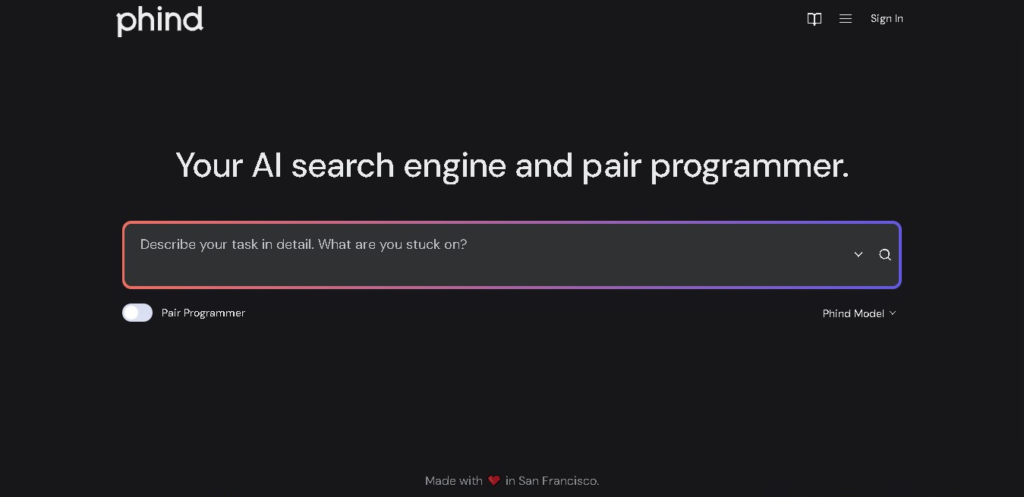
Phind was founded by Michael Royzen and Justin Wei in 2022 in San Francisco. It is a smart assistant for programmers. In just a few seconds, you’ll get the answer you’re searching for. Instead of hours, Phind will take you step by step from an idea in your mind to a working application. Phind is intelligent enough to ask you questions to clear up its assumptions and to search the web (or even your codebase) for more context when it needs it.
Phind AI tool has various features like Customised Search, !Bang Search Shortcuts, VS Code Extension, Mobile application and Hotkeys. We will discuss each of them one by one thoroughly and deeply.
So let us dive in !
What is Phind AI Tool used for?
Introducing “Phind”, the ultimate tool for programmers. This cutting edge intelligent assistant is here to save you from hours of searching and coding frustration. Find answers in seconds with Phind. Not only does it fetch information quickly, but it guides you through every step of the process, turning your ideas into real-world applications. What makes Phind stand out is its proactive nature. It constantly looks for answers by asking intuitive questions. And it doesn’t stop at one source of information. It seamlessly navigates your web or codebase to get the context you need. Programming has never been so fast and easy with Phind.
It’s the programmer’s best friend. Whether you’re an experienced coder or you’re just starting out, Phind is here to help. It streamlines your workflow. It proactively assists you. And it gives you access to diverse information sources. Welcome to Phind. The future of coding is here.
How to Log-in Phind AI?
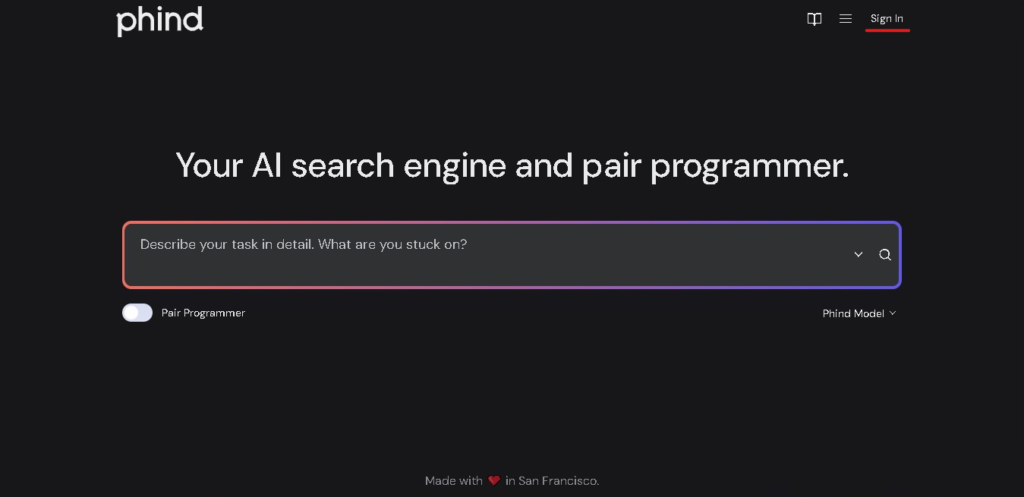
For Signing in to Phind, just click on sign in button given on the top right corner as shown underlined with red.
Once you click on this sign in button, a new window will appear as shown below.
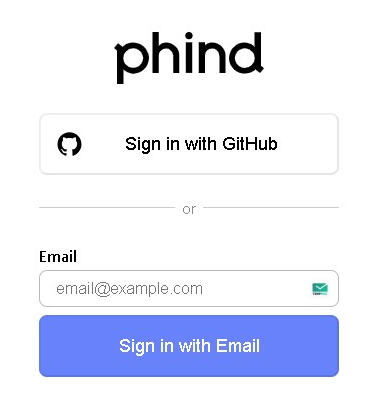
Here, it will ask about Email Id. Just type your email id here and Phind AI will send a login link to the email id given. You can also login with your GitHub id if you have one.
After logging in, your window will look like this and you will get different options under your account. Let us see what are they!

So as we can see, four options are available under the account name : Answer Profile, Manage Plans, Sign Out and Delete Account. We will discuss first two options later in this review in detail as third and fourth one are already understood. Now let us talk about what Phind AI actually does.

So as we can see, Phind AI search engine looks like this. Here in this search bar, where you can actually describe the coding situation you are stuck on. Phind will help you find the answer you need in a matter of seconds, not hours. It’ll take you from the idea you have in your head all the way to a functioning app.
When you click on this down arrow button just next to search icon, a new section will appear where you can write any code for context. This is called Advanced Search as shown below.
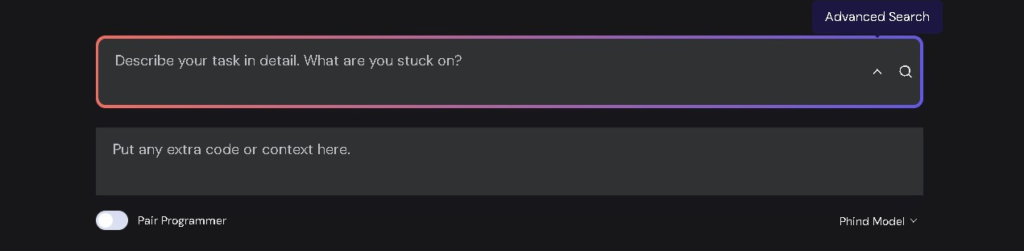
Let us understand with the help of an example :
Suppose we have asked one question to Phind and it is about a “Request Dispacher” in an optin page of a web based application as shown below.
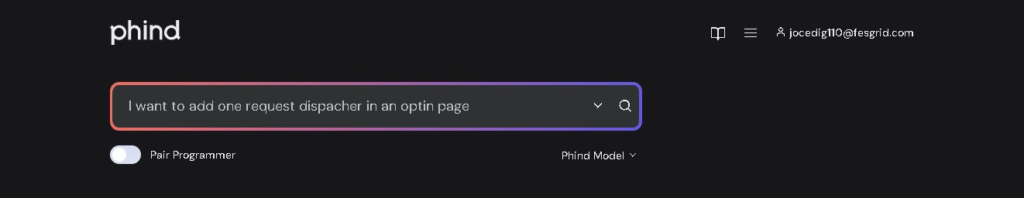
Once you press search button in the engine, the Phind AI will automatically start generating results. It will give you whole information about the searched item, also it will show you all the resources from where it would take references and it will also suggest some FAQs based on that searched item and answer given by it. A sample of Pair-Programming is shown below.
Pair Programmer Example :
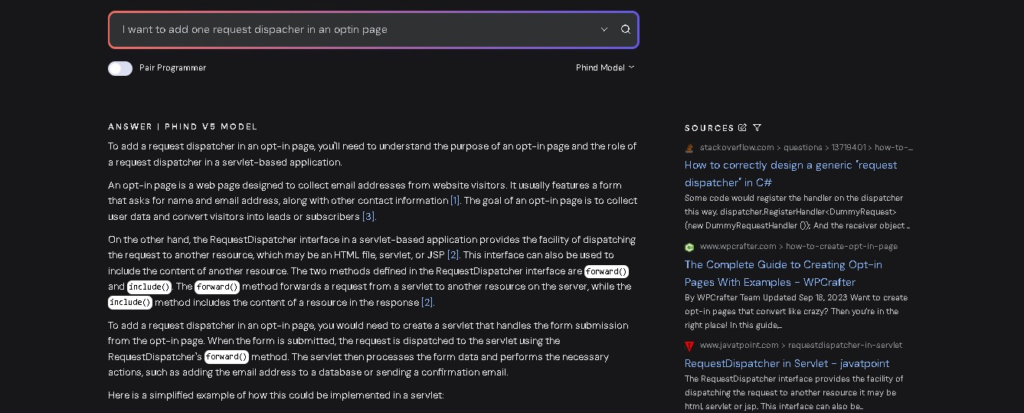
As you can see here, Phind AI has shown answer and sources side-by-side. Isn’t it cool to use? it will also show codes for reference. Let us check it out.
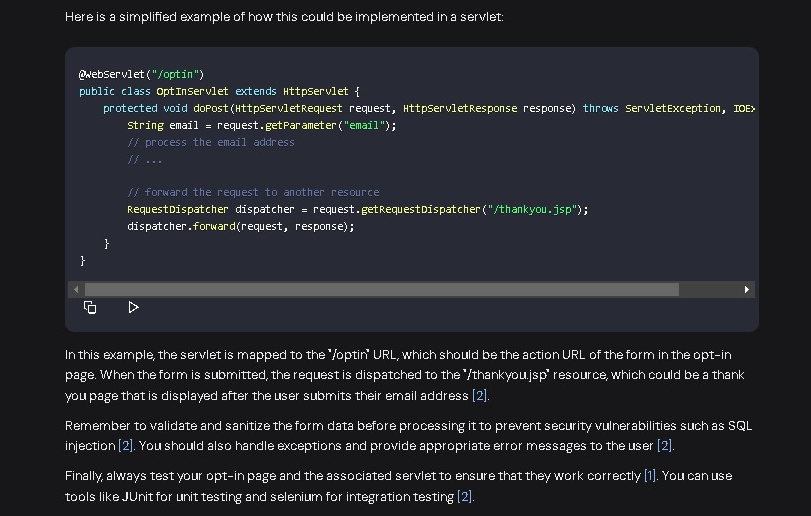
After this beautiful and systematic representation of you query, it will also provide citations. You can yourself check them out for further checking and authencity of the answer. It will also provide some related FAQs just beneath it, as you can easily see in the below picture.
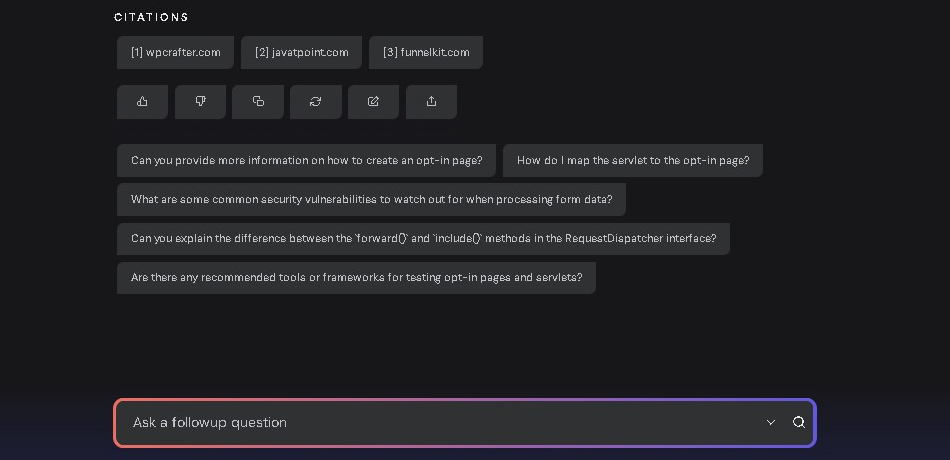
As shown in the picture above, we can easily see all related FAQs and there is a search bar for your follow up questions also. Suppose, if you ask one follow up question, then it will answer you within seconds. Let us see how. I have asked one simple question “Can you give one more example?” and Phind AI has given me one answer again with authentic example and list of sources.
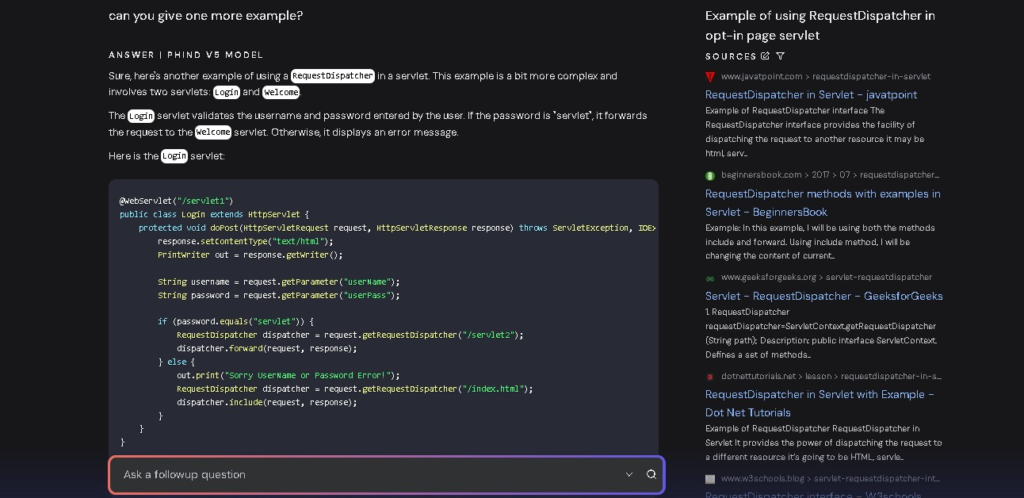
And in continuation to it here is the welcome servlet :
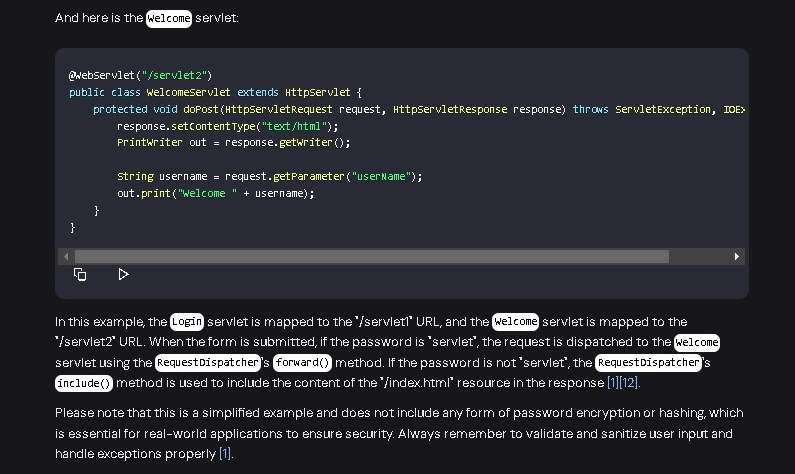
So, that was an example and I hope you have clearly understood about how to use Phind AI.
Now let us see how to use Pair-programmer of this AI tool. So, Pair-programmer is more conversational and ask you clarification questions. It can be better for debugging. For example, if I ask about a fibonacci series problem to Phind AI pair-programmer, it will reply like as shown below.
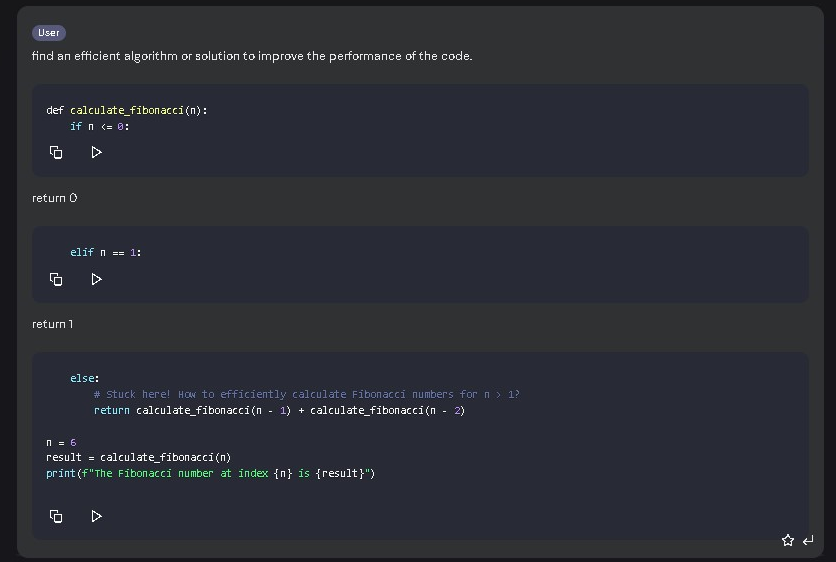
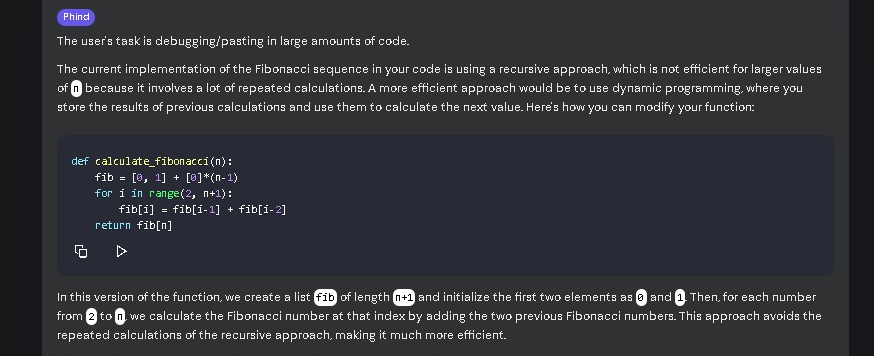
So that was all about basics of using Phind and it debugger, also called pair -programmer. Now we will discuss about customizing search in this AI tool.
Customize Search
Just go to Menu option available in the top bar of Phind AI, you will see an option for customizing search. When you click on it, a new window will appear where Domain names and keywords can be added to the list to manipulate the ranking of results. It is shown below :
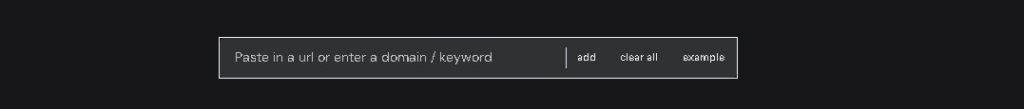
Suppose If you’ve got a rule with the “github.com” domain, Phind AI will use it for all the results from github.com.
And If you’ve got a rule with “r” in it, then Phind will use it for all the domains with “.r” in them, like “rustup.rs”, “releases.rs”, “xx.rs”, and “cheats.rs”.
If you want to rank a website differently, just paste the url below and Phind AI will take care of the rest. You can also add a domain or keyword yourself.
You can use the +/- button to change how you want to apply any particular rule. The scores can be anything from +++ to—

Bang Search Shortcuts
Bangs are shortcuts that you can add to your query to search on different websites. For instance, you can use!g shortcut to search on Google or!d shortcut to search on DuckDuckGo, etc. You may need to enable popups for this. You can also use bang after the shortcut. For example, g! and d! are supported shortcuts. Here is the list of all supported search shortcuts.
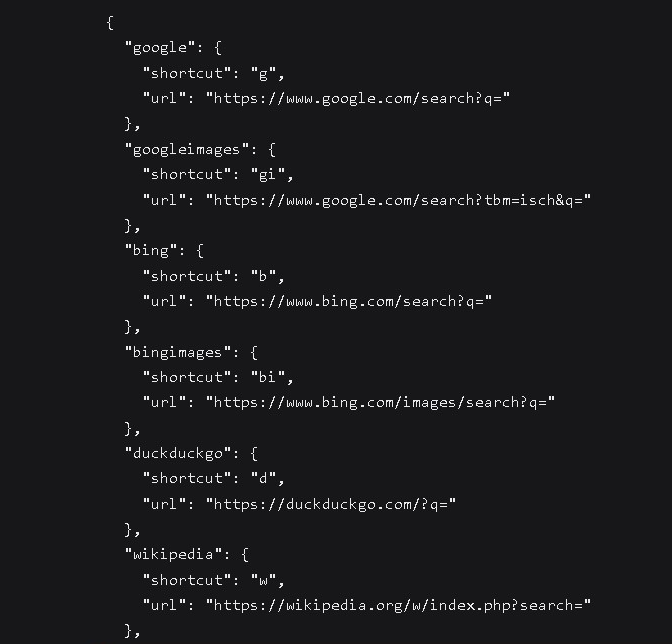
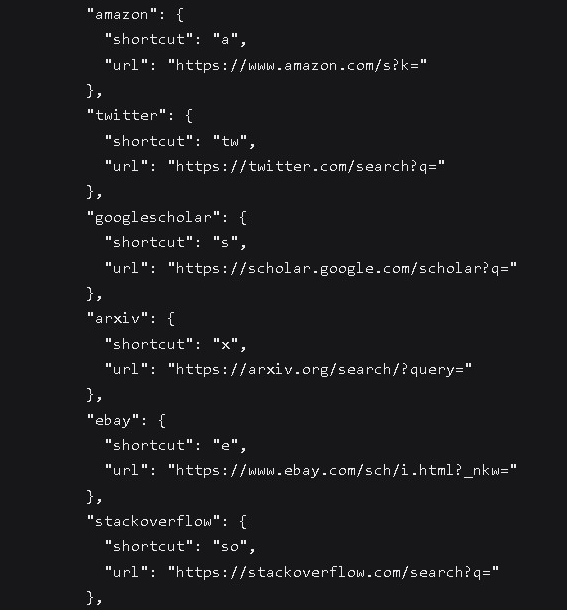
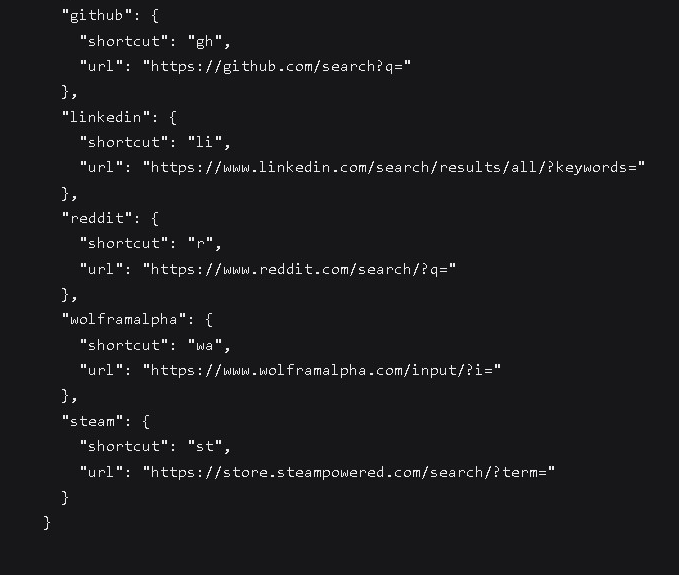
Hotkeys
Phind AI has global hotkeys! Please feel free to recommend any hotkeys that you think are helpful. Here are three Hotkeys given. For suggestions you can contact : founder@phind.com
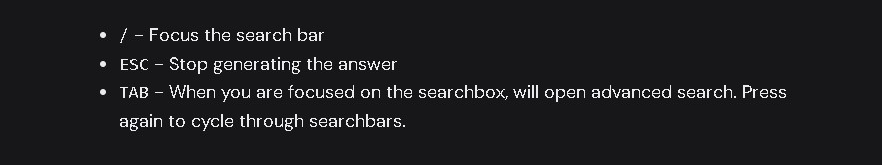
Join Discord Community
In the menu of Phind AI, you will find an option to join Discord. Once you click on it, a new discord window will appear.

Phind AI Pricing
There are three plans available. Two are monthly plans and one is an yearly plan.
Phind Plus
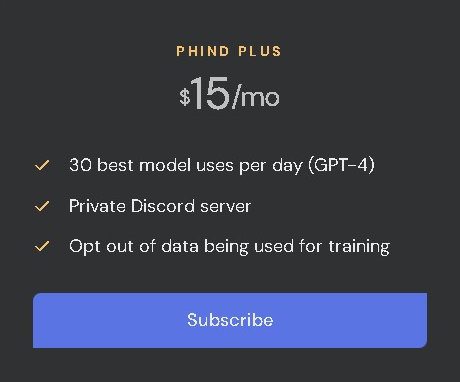
The Plus plan costs $15/month and gives 30 best model uses per day (GPT-4) and a private Discord server.
Phind Pro
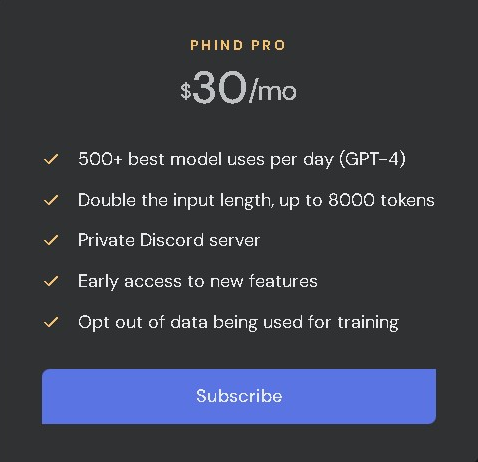
The Pro Plan costs $30/month and gives 500+ best model uses per day (GPT-4). Here in this plan you can take the advantage of double input length, upto 8000 tokens. Also you will get a private Discord server and early access to new features.
Phind Pro (Yearly)

In the Phind Pro yearly plan, cost is $300 and same features will be available as were available in the Pro Monthly plan, like double input length, upto 8000 tokens, a private discord server and early access to new features.
Phind AI : Conclusion !
From our point of view, as we have used Phind AI, we have found it very user friendly and easy to use. Its AI search engine is really fast and produces accurate results. Also, it gives a list of all the sources from where it has shown results. This feature has attracted me a bit more than any other feature.
Furthermore, If you are from extreme coding background, then you can also use its VS Code extension (Alpha). Check it out, all details are giver here.
So, if you are in the market for a coding and pair programming guardian, then definately you can go with Phind AI.
Frequently Asked Questions
What is Phind AI based on?
The Phind website states that it is merely a search engine tailored to the needs of developers and technical inquiries. Although it relies on “large-scale AI language models,” Phind maintains relevance by providing answers based on data from the web, but utilizing a variety of sources.
Does Phind use GPT-4?
Its top-of-the-line search mode combines GPT-4 with its own model. It’s less likely to cause hiccups and you’ll be able to write better code. You should use Phind AI for more complex queries.
Who is behind Phind?
Michael Royzen
Co-founder & CEO at phind.com UT Austin Turing Scholar ’22 Previously an undergrad NLP researcher, as well as ML at Lyft, Cloudflare, and Microsoft.
What is the Phind Expert Mode?
Expert mode offers faster, more organized, and more detailed responses, making it a great option for those who want to stay up to date with the latest tech. Whether you’re just starting out with tech or you’re already an expert, Phind has you covered.
