In a world teeming with chatbots and digital assistants, one AI tool stands out from the crowd, and it goes by the name of Merlin AI. But this isn’t your run-of-the-mill chatbot; it’s the brainchild of the formidable GPT-4, and it’s here to redefine your digital experience. Picture this: a Chrome extension that seamlessly integrates the prowess of ChatGPT right into your web browser. Merlin AI isn’t just another chatbot; it’s a game-changer that’s about to revolutionize how you work and surf the web.
Imagine a tool that’s your go-to sidekick for all things digital. Need to dig up information from the depths of the internet? Merlin AI has your back. Want to summarize lengthy articles in a flash? Merlin AI’s got you covered. Even crafting those intricate emails becomes a breeze with its assistance. This AI marvel is versatile, agile, and ready to amplify your productivity in ways you’ve never imagined.
So, if you’re ready to elevate your digital game and unlock a new level of efficiency, it’s time to meet Merlin AI. Join us as we delve into the world of this Chrome extension and explore how it’s set to become an indispensable weapon in your digital arsenal. Say goodbye to the ordinary and welcome the extraordinary with Merlin AI.
In this review of Merlin AI, we will talk about all the aspects of this awesome browser extension. So take the advantage of it and roll with us.
What is Merlin AI ?

Merlin AI was founded by a groupp of three IITians namely Pratyush Rai (Co-founder and CEO), Siddhartha Saxena (Co-founder and Tech) and Sirsendu Sarkar (Co-founder and Product & Operations). Kudos to them because they have designed this tool so awesomly.
Merlin is a revolutionary Chrome Extension that provides users with the power of ChatGPT directly at their fingertips. In an era where time is of the essence, Merlin is your indispensable AI-driven assistant, capable of not only saving valuable time but also providing a wide range of options.
Imagine being able to get ChatGPT replies in real-time when you’re browsing Google or having Merlin curate long YouTube videos, blog posts, and even PDF and PowerPoint documents. But that’s just the tip of the iceberg – this powerful AI tool goes even further by creating posts and responses on LinkedIn and Twitter, as well as Gmail, to make your online interactions more seamless and efficient.
Language barriers don’t have to hold you back anymore, as Merlin offers translation in over 25 languages, making it easier than ever to communicate around the world. It’s more than just a tool, it’s a game-changer for how you do business, and it’s ready to shake up your digital world.
Are you ready to take your online life to the next level and open up a whole new world of productivity? Look no further than Merlin! Let’s take a look at all the cool stuff this Chrome Extension can do for you. From saving time to being able to speak multiple languages, Merlin is the AI assistant that’s shaking up the way you do things online.
How to Install Merlin AI ?
As Merlin is an extension for your browser so you can install this in Chrome and Edge. Right now, available only for these two. Previously it was there for Mozilla too but they now they have taken it back, but soon they will release for other browsers also.

So, here we can see two buttons available which are underlined in red. They are for installation process to begin. One is for Chrome and other one is for Edge. You can choose any option from these two according to your browser.
How to use Merlin AI ?
As it is powered by ChatGPT, so after intalling this extension you can use ChatGPT on all websites. But Merlin has so many use cases. So we are going to discuss each and every use case here in detail with example.
So, when you are done with the installation process, you have to create your account by just giving basic information about yourself and then you will be in the position to give Merlin AI any commands.

After creating your account, just press Ctrl + M (Windows users) or Cmd + M (Mac users) and Merlin AI will appear suddenly out of nowhere for your help.
Merlin AI Use Cases
Merlin AI has so many use cases. Let me show all of them to you.
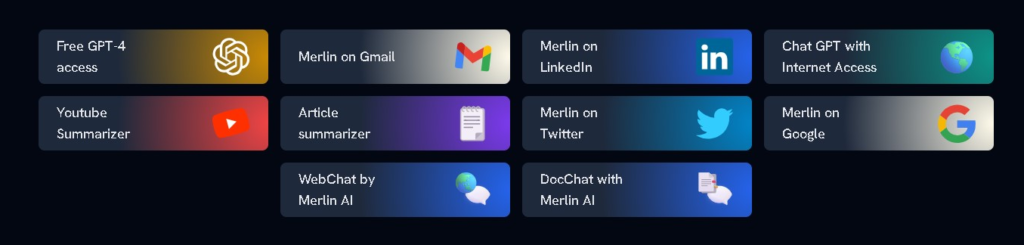
This AI extension is used at many platforms like Gmail, LinkedIn, Youtube, Twitter, Google, etc. So let us discuss each case one by one in detail.
1. Free GPT-4 Access in Merlin AI
To get free GPT-4 access, just press ctrl + M (Windows users) or cmd + M (Mac users) to activate Merlin. After activating it, a window will appear on you browser screen with some functions. Let us see how it looks.
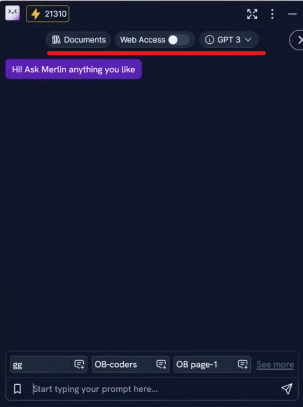
Here you can see three option available, which are underlined in red. One of them is for GPT access. Right now it is set to GPT-3. To change it to GPT-4, just click on it and select second option.
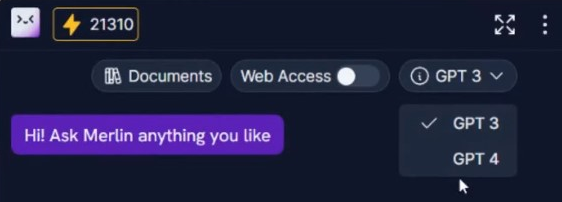
After selecting GPT 4, you can chat with Merlin, and ask whatever you want to.
2. Merlin AI on Gmail
When you download Merlin’s chrome extension, it will automatically start to appear in your Gmail. And when you click on compose mail, it will automatically get activated. Let me show you how.
3. Merlin for LinkedIn
After adding Merlin extension to browser, it will automatically get activated whenever you open your LinkedIn. You can write post with its help. You can reply to anyone with different types of formats available for replies and you can also write comments with the help of Merlin.
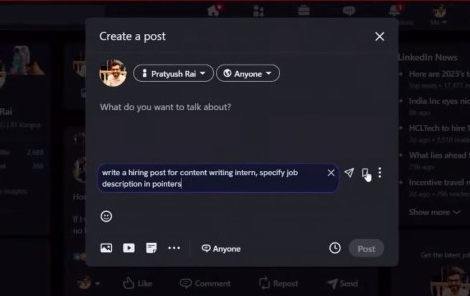
Here you can see that a promt has been given in Merlin. After writing this prompt it will automatically start generating a post according to the requirement.

In this way, you can use it for writing comments on any posts.
4. ChatGPT with Internet Access
For getting access to ChatGPT with internet, you have to click on Merlin AI extension or just press ctrl/cmd + M. It will get active, and there in its window you will get both options. Let us see where.
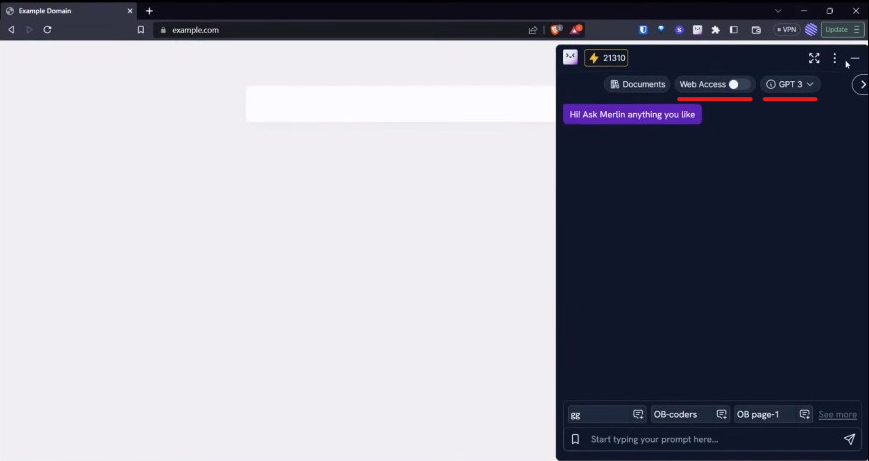
You can see both options here. Both are underlined in red. You just have to select both and Merlin will do the rest.
5. Youtube Summarizer
Merlin also provides an option for summarising any Youtube Video. When you play any video on youtube after giving activation command to Merlin AI, it will automatically start to show button to summarize any Youtube video.
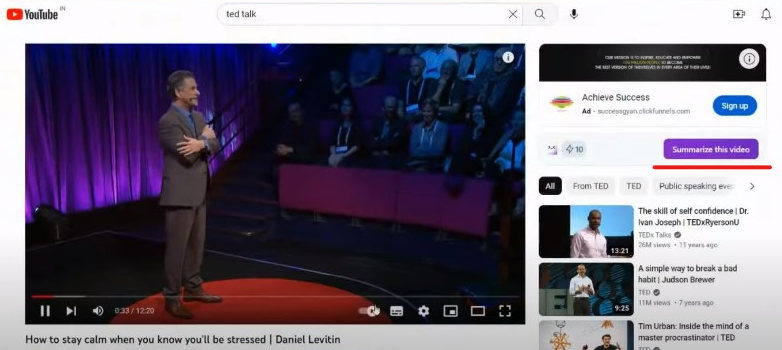
When you click on this purple botton, Merlin will start to summarize your video automatically. Let see how.
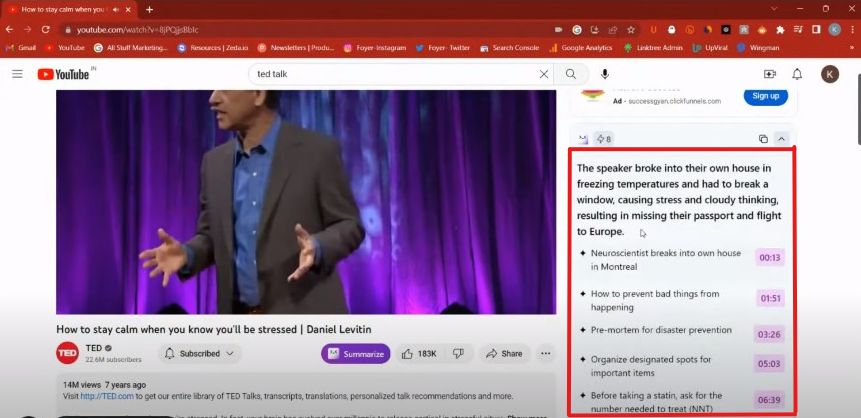
Here this Boxed part is showing the summary of the Youtube Video. This is really a very cool feature of Merlin AI. It will help content creators a hell lot.
6. Article Summarizer
Here you can upload text to summarise it with the help of Merlin. You can upload text in various formats like pdf, docx, pptx and text. And then you have to give commands to Merlin like summarise, etc. Let us understand with the help of a video.
Merlin on Twitter
You can create tweet with the help of Merlin and also you can reply to any tweet out there. It is so easy to execute. Let me show you how.
So, that was all about Merlin’s use cases and I hope all of your doubts and queries are clear.
The use of Merlin AI is not limited to tech enthusiasts and professionals. Students can also use it to summarize long-form articles, professionals to efficiently compose emails, and anyone to improve their search results through the use of AI-driven insights. It is the equivalent of having a knowledgeable friend right in your web browser.
Pricing
For individuals, there are two categories of plans. These are monthly and yearly. Let’s see them in detail.
First, let us talk about monthly plans.

Now, let us talk about yearly plans of Merlin. Here they are.

This tool also has a teams plan for you and a very impressive thing about it is that, you can customise it according to your needs.
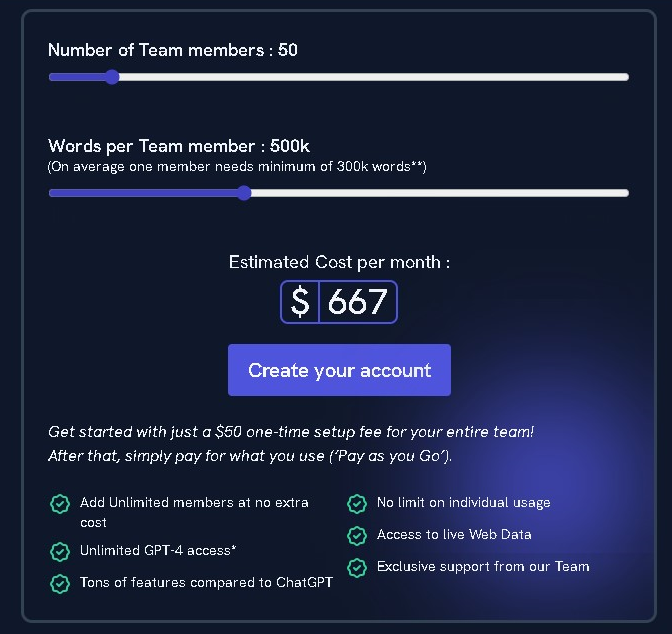
You can customise here according to number of team members and words per team member.
A Small Comparison with ChatGPT

Merlin AI : Conclusion !
All in all, Merlin AI stands out as one of the best AI tools that will forever change the way we interact with the digital world. From Google Search integration to Gmail integration, Merlin AI offers a level of integration that no other tool can match. The fact that Merlin AI offers 51 free queries a day for every single user is not only impressive but also demonstrates its dedication to providing value at no cost.
But perhaps what sets Merlin AI apart most is its unwavering focus on user privacy. In a world where data security is a top priority, Merlin’s commitment to data security and strict adherence to major regulations such as GDPR, earn Merlin’s trust and respect.
These key strengths help Merlin AI not only improve productivity but also sets the bar for user-focused AI tools in today’s digital world.
SO atlast, Merlin will prove to a great fit for you if you are a student, a researcher or any professional who is looking to enhance web experience and expecting more than just search results.
Frequently Asked Questions
What does Merlin AI do?
Merlin AI can be your supercharged personal assistant. It can help you keep track of your calendar, set up appointments, set reminders, and give you all the info you need. It’s like a reliable companion that helps you manage your time and stay organized.
Is Merlin AI free?
Merlin AI is totally free and secure, and every user gets 51 free queries every day. You can use them to run either the GPT 4 or 3.5 models, and GPT 4 only takes 10 queries when you ask Merlin something using it, while 3.5 only takes 1.
Is Merlin AI safe to use?
Merlin AI works like a Google Chrome extension and is therefore very dependable. You can use Merlin AI to create human-like text with just a few clicks. You can also use Merlin AI to summarize YouTube videos or help you with your Google searches.
