Are you eager to uncover the hidden depths of your favorite songs? Think of being able to peel away the surface of music, uncovering the complex melodies and vocals that are hidden beneath the surface. Now, LALAL AI is here to make your musical fantasy a reality. Forget about the frustrations of isolating vocals or instrumentals. With Lalal.ai’s next-generation vocal removal and music source separation, you will be able to extract stems with unparalleled accuracy and no loss of audio quality. If you are a music lover, DJ, or producer, join us as we explore the infinite possibilities of sound.
In this LALAL AI review, we will closely scrutinize Lalal ai, its key features and how it helps music people in wide variety of ways. I’ll explain Lalal AI’s key features and show you how easy they are to use. By the end of this article, you will have a clear idea of whether LALAL AI suits your business or personal needs. So, let’s dive in.
What is Lalal AI?

Omnisale GmbH, a software company based in Zug, Switzerland developed Lalal ai with the help of a team of specialists in the field of AI, Machine Learning, Mathematical optimisation and Digital Signal Processing. Their mission was to make audio and video workflows more accessible for musicians, audio engineers, audio bloggers, video streamers, audio transcribers, audio translators, journalists and many other artists and creators. As a result, Lalal ai was created.
In 2020, the team created an innovative neural network, Rocknet, which leveraged 20TB’s worth of training data for instrumental and voice track extraction from songs. In 2021, the team developed a next-gen solution, Cassieopeia, which was better than Rocknet and enabled better splitting results with dramatically fewer audio artifacts.
LALAL AI started out as a 2-step splitter, but it’s grown a lot in 2021. They’ve added voice and instrumental features, and now they can extract musical instruments like drums, bass, acoustics guitar, electric guitars, pianos, and synthesizers. This upgrade made LALAL AI the first 8-step splitter in the world. In 2021, the team also showed off their business solutions, which let site, service, and app owners plug in their stem-splitting tech with an API.
This user friendly platform gives you an ultimate experience while stem-cutting and extracting sounds. You can easily extract different constituents of a track like vocals and instrumentals, drums, bass, voice and noise, electric guitar, acoustic guitar, piano, synthesizer, strings, winds and that too without breaking the quality.
What is LALAL AI used for?
This service is used for the extraction of music from soundtracks. It includes vocals and instrumentals, drums, bass, acoustic guitar, electric guitar, piano, synthesizer, strings and winds.
It also provides a Voice Cleaner for voice cleaning, a noise cancellation solution that removes background music, mic rumble, vocal plosives, and many other types of extraneous noises from video and audio recordings.
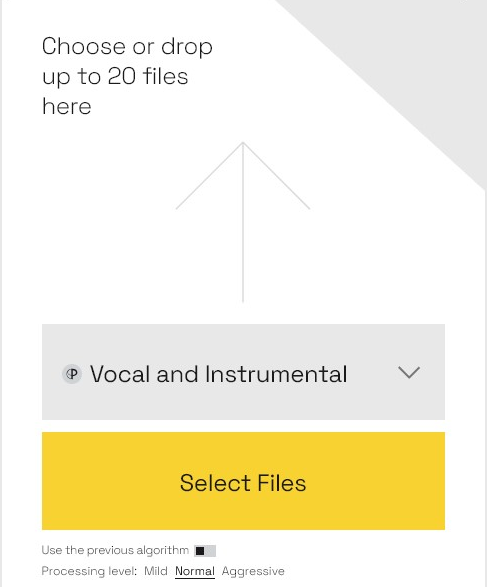
This is the dropdown menu which appears when you click on this down arrow button just above this yellow button. After clicking on it you will get different options which are shown in the picture down below.

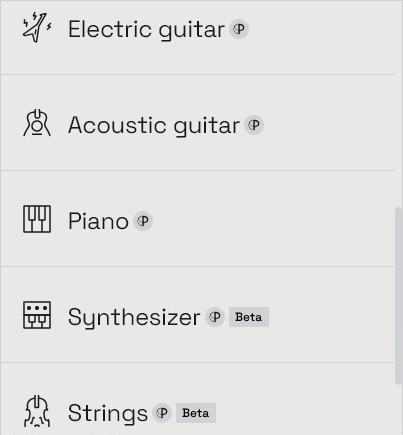
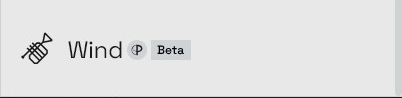
LALAL AI Sections
Vocals & Instrumentals :
You can extract vocals and instrumentals easily using that option available in the dropdown menu. You just have to click on select files, then upload the track on which you want to operate and all the things will be done by LALAL AI.
Drums :
After clicking on the drums option in the dropdown menu, one can easily extract drums’ sounds and can do further research on those sounds like what else can be imrovised, how can that sound be used somewhere else, etc.
Bass :
You can easily extract bass from a track, just click on the bass option available in the dropdown and boom. Work is done.
Voice and Noise :
This option will provide you voice and noise extracts from the soundtrack.
Electric Guitar :
Guitar plays a very important role in the overall music of a track. So if you are a guitarist and want to know about guitar music of any track, you can easily use this option.
Acoustic Guitar :
Acoustic sounds are very soothing sounds which gives track a soothing aura. Use this dropdown option and get the acoustic work done in seconds.
Piano :
Piano is very much constructive to soothing and calm music. If you like piano then you can easily extract its part by using this option from the drop down.
Synthesizer :
Synthesizer is great instrument because it can easily make sounds of different instruments and you will never know that these sounds are build by synthesizer or actual instrument. But Lalal AI can. So you can easily use this option to track synthesizer’s music.
Strings :
Using this one can easily extract strings sounds from the track or any music.
Wind :
Wind instruments are those instruments which produce sound with the help of wind which is given by mouth of the instrumentalist. You can use this option to easily extract wind instrument sound from the track.
There is one more way in which you can do all these things in much simpler way :

Once You select your track, LALAL AI will automatically preview all options available. You just don’t have to select each option one by one in the dropdown menu. Once this above shown screen appears, you can easily go for any option available in the list. It is so easy and user friendly.
Voice Cleaner
LALAL AI voice cleaner is a very powerful tool, which provides you a clean and refined audio after processing. You can easily remove background noises, background music, vocal plosives, mic rumble.
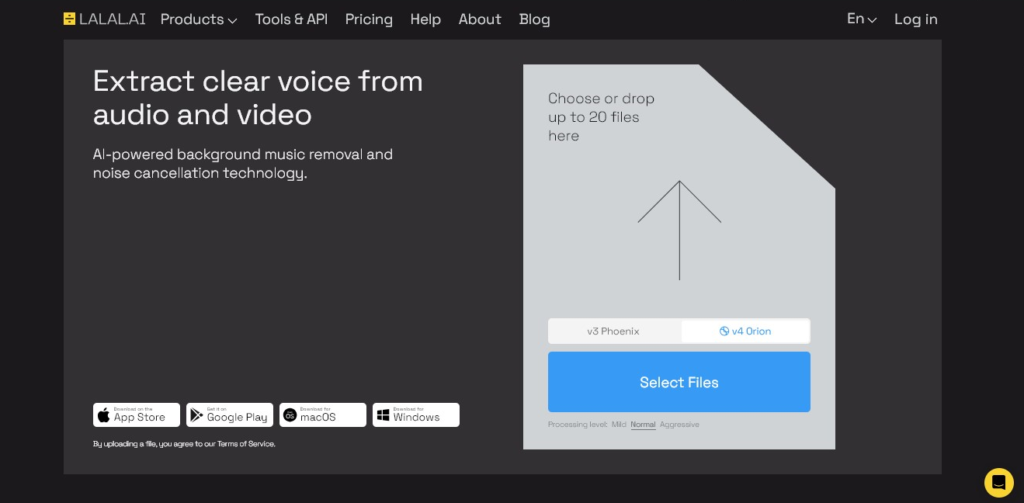
You have to click on this blue button to select files, and you can select up to 20 files here. Below this blue button, there are three options given: mild, normal, and aggressive. You have to select one of them. You can select “normal” for basic cleaning, and it is also the best cleaner among all.

After selecting the track and queuing it up, LALAL AI will generate a preview for this and after it you can easily do whatever you wanted to do with your track. Interface is really very easy to use. It’s a web-based service that automatically reduces noise and removes background music. Its patented algorithm filters out unwanted noise and creates tracks with high-quality voice.
Who can use LALAL AI for Voice Cleaning?
Streamers : They can easily remove background noises from recorded video streams to prevent copyright claims and avoid legal issues.
Journalists : It is very helpful for journalists too. They can clean up their interviews and other audio recordings and can also enhance the voice clarity for fast speech deciphering.
Transcribers : One can easily extract monologue and dialogue from film, series, television, and video for text-to-speech decoding and translation.
Musicians : With the help of this voice cleaner musicians can easily reduce background noises and other extra sounds that microphone picks up during vocal recording.
Tools and API
You can easily take advantage of the world-leading vocal remover applications, stem separation tools, and voice cleaning solutions available on any device. Select the one that meets your requirements.
It is available in the form of a desktop application. You can use it on various desktop computers like Ubuntu pc , Mac pc and Windows pc.

For selecting different options, you can easily click on this down arrow button in yellow, and after that, so many other options will appear on the screen, as shown below.
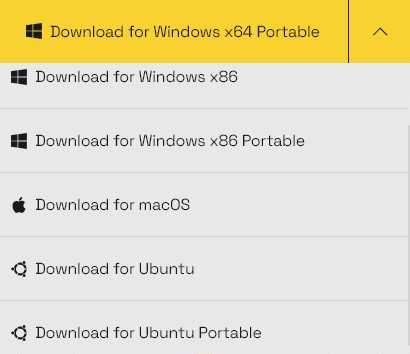
And once you click on any option, downloading will automatically start for that particular option.
The LALAL AI has also released its mobile application and it is available for both android and ios.

Here, there are two options available in the form of yellow buttons. One is for iOS, and the other is for Android. You can select whatever format you want to download. After clicking, the page will navigate to the respective application store, and from there, you can easily download the LALAL AI mobile application.
Then comes an API for LALAL AI. With the help of this API, you can easily Integrate stem splitting and noise reduction solutions into your software. You can easily access the documentation and example of use from here by clicking on those two yellow buttons given below.
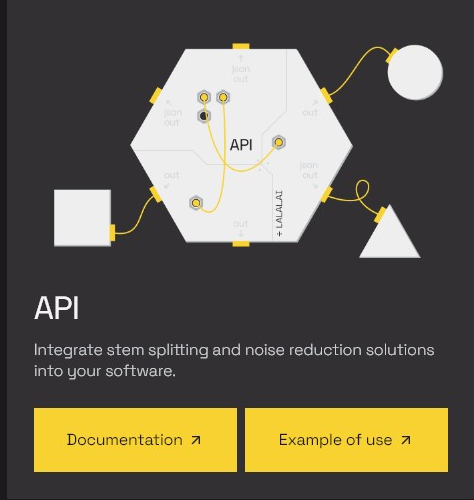
And finally, there is a VST (Virtual Studio Technology) plugin, but it is yet to be launched and is coming soon. When it goes live, you will be able to expand the possibilities of your audio editing software with these features.

How to use LALAL AI? (Example)
Extracting Voice from any Video or Movie :
The extraction of human voice out of background audio from video files is required for a variety of reasons. First, clean speech isolation allows for effective movie subtitling and localization, improving the audio perception of dialogue and monologue. Second, voice excerpts from movies are used in music. They are often used to accompany a statement of a song or mixed in for amusement. If you are looking for a voice track extract from a movie or other video file, then you need to use LALAL AI. To extract voice audio from a video file, follow the steps below:
- Open LALAL AI in your browser.
- Click Select Files to upload your audio or video file. This service supports AVI, MP4, and MKV video formats.
- In the opened folder window, double click on a video file to upload it.
- Wait until the processing is finished.
- Click the play icon (▶) in the Voice [Preview] section for checking speech isolation quality.
- Click the Proccess the Entire File button.
- Click the download icon (⤓) within the Voice [Full] section.
LALAL AI Pricing
LALAL AI is free also, but in its free package you can only listen to the audio processings. In this package, tracks and extracts will be non-downloadable.
LALAL AI has two paid packages also. One is for standard volume and other one is for high volume.
Standard Volume Package
Let’s talk about standard volume package.
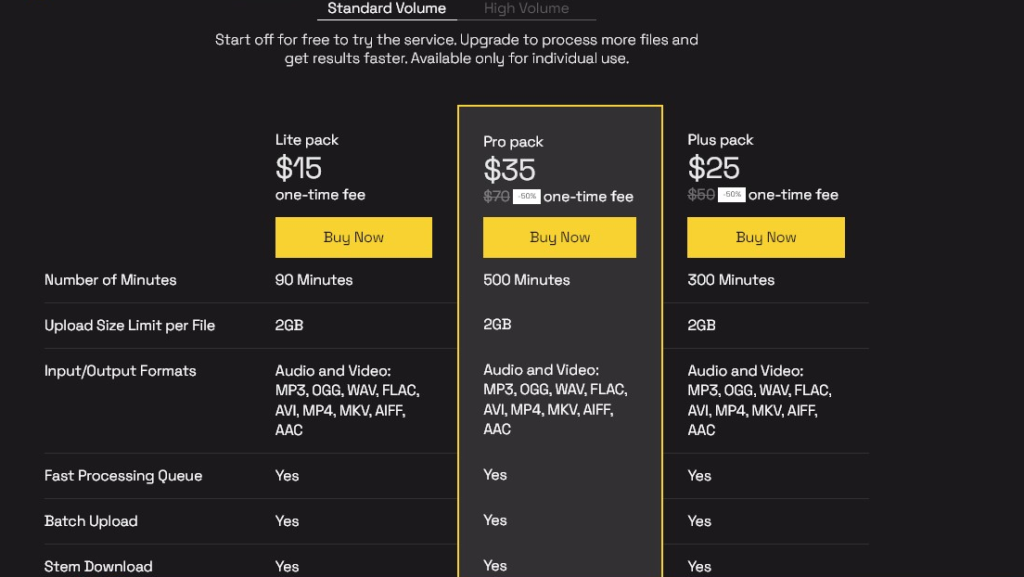
Here in the standard volume package, there are three packs available based on pricing. These are Lite pack, Pro pack, Plus pack.
The Lite Pack will cost you $15. This is the one-time fee. It includes 90 minutes of processing and allows a maximum file size of 2GB. This pack allows input/output formats (audio and video): MP3, OGG, WAV, FLAC, AVI, MP4, MKV, AIFF, and AAC. It also gives the facility of fast processing queues, batch uploads, and stem downloads.
Now comes the Pro Pack. This will cost you $35. This is also a one-time fee. Here you will get 500 minutes of data processing, a 2GB maximum file size limit, the same input and output formats (MP3, OGG, WAV, FLAC, AVI, MP4, MKV, AIFF, and AAC), a fast processing queue, batch uploads, and stem downloads.
Finally, there is one more pack, which is the Plus Pack of $25. This will allow you to process 300 minutes of data with a maximum file size of 2 GB, the same input and output formats, a fast processing queue, batch uploads, and last but not least, stem download.
High Volume Package
Now Let us talk about High Volume Package.
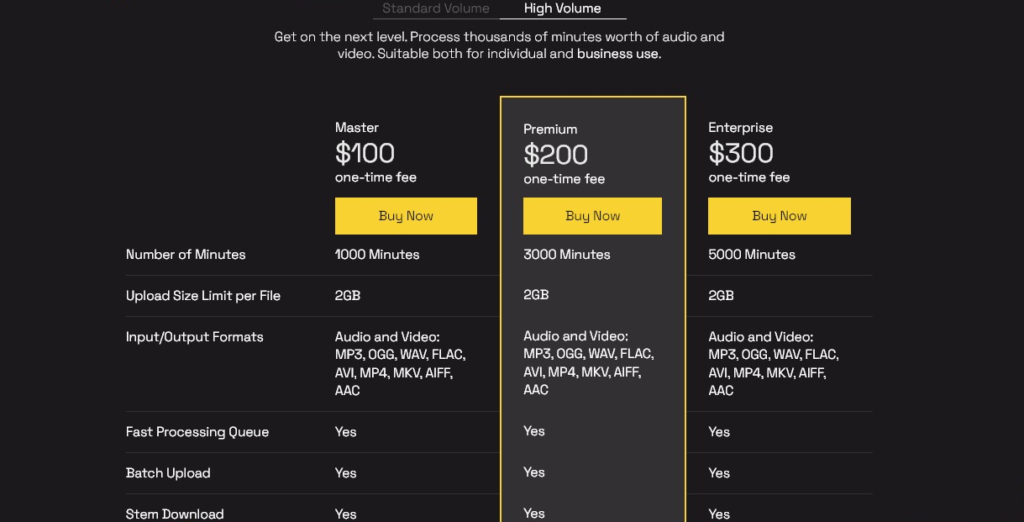
So high volume package also contains three different packs namely Master pack, Premium pack, Enterprise pack.
The master pack costs $100. It comes with 1000 minutes of data processing and a 2GB maximum file size limit. It allows input and output formats (audio and video): MP3, OGG, WAV, FLAC, AVI, MP4, MKV, AIFF, and AAC, with fast processing queues, batch uploads, and stem download.
Then there is a Premium Pack which costs $200. It allows 3000 minutes of data processing with maximum file size permit of 2GB. Same input output formats with fast processing queue, batch upload, stem download.
Lastly, there is a pack called Enterprise pack, costs $300. It gives 5000 minutes of data processing with same maximum file size of 2GB. Input and output formats are all same with fast processing queue, stem download and batch upload.
LALAL AI : Final Thoughts !
My experience with LALAL AI, as I mentioned in my review, has been outstanding. I have used all its features in different occassions where I was totally satisfied by the service.
All the features like stem cutting and voice cleaning was too good and easy to use. The interface is designed in such a way that it can be easily used by various people like Youtubers, Podcasters, Streamers, Musicians, Journalists and other Content Creators.
I have used Desktop applications in windows and Mac, both were marvellous and super easy to use.
I have also used both applications (iOS and Android). Both of them were equally smooth and easy to use, without any errors and bugs.
Furthermore, If you are from technical background, then you can use its API available. It can be easily integrated to your software, and you can use all the services provided by LALAL AI.
If you’re in the market for a voice generation and extraction(Stem cutting) tool that has top-notch AI features, then you should definitely check out LALAL AI.
Frequently Asked Questions
Is Lalal AI still free?
Get started for free to experience the service. Upgrade to handle more files and deliver faster results. Accessible only for personal use.
What is the use of Lalal AI?
A Next-Generation Vocal Remover & Music Source Separation Service for Quick, Easy & Precision Stem Extraction. Remove Vocal, Instrument, Drums, Bass, Piano, Electric Guitar, Acoustic Guitar, Synthesizer tracks without Loss of Quality.
Is Lalal AI safe?
Lalal AI is one of the best AI stem splitters and vocal removers I have ever used. It is a game changer in the audio processing industry and a proof of concept for how AI can be used in creative applications.
